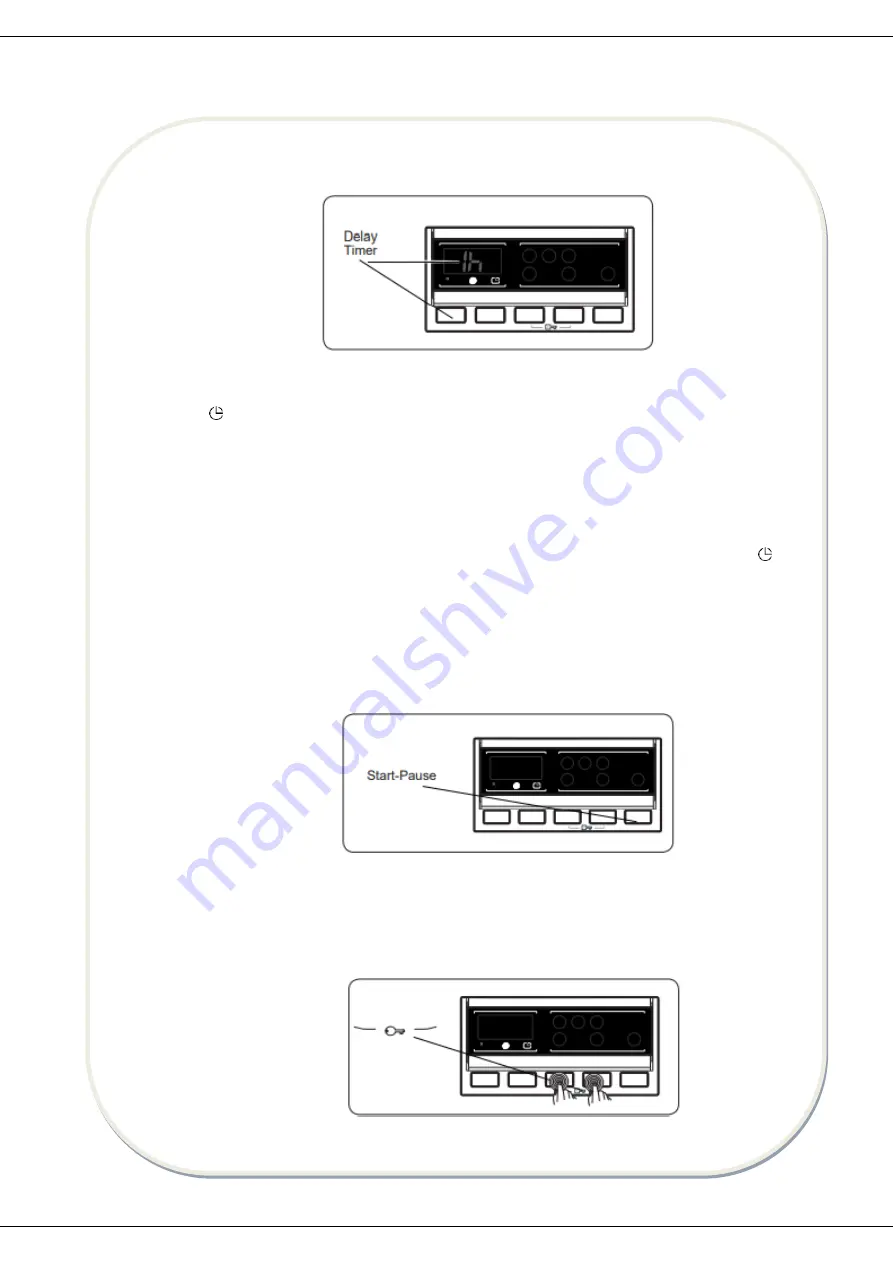
www.heinner.com 9/6kg, 220-240V~50Hz, 1400rpm
23
5.
Delayed Start
•
Press the Delay button once.
•
“1
h”
will appear on the display.
•
The
symbol will flash on the electronic display.
•
Press the Delay button until the desired delayed time appears on the display.
•
If you have skipped the delay time you wanted to set, keep pressing the Delay button
until the desired delay time is displayed again.
•
For the delay timer function to work, you must press Start/Pause button.
•
To activate the time delay, press
“
Start/ Paus
e”
button.
•
To cancel the time delay once it has been set, press the Delay button once. The
symbol will no longer flash on the electronic display.
•
In order to add/remove laundry while delay timer function is working, you must press
Start/Pause button. After adding/removing laundry, you must press Start/Pause button
again to activate delay timer function.
6.
Start/Pause button
•
To start the selected programme, press the Start button.
•
If you switch your machine to standby mode, the Start/Pause indicator on the electronic
display will blink
7.
Child Lock
Summary of Contents for HWDM-V9614D
Page 23: ...www heinner com 9 6kg 220 240V 50Hz 1400rpm 22 4 Drying option selection...
Page 37: ...www heinner com 9 6kg 220 240V 50Hz 1400rpm 36...
Page 44: ...www heinner com 9 6kg 220 240V 50Hz 1400rpm 43 www heinner ro...
Page 82: ...www heinner com 9 6kg 220 240V 50Hz 1400rpm 81...
Page 90: ...www heinner com 9 6kg 220 240V 50Hz 1400rpm 89 www heinner ro...
















































