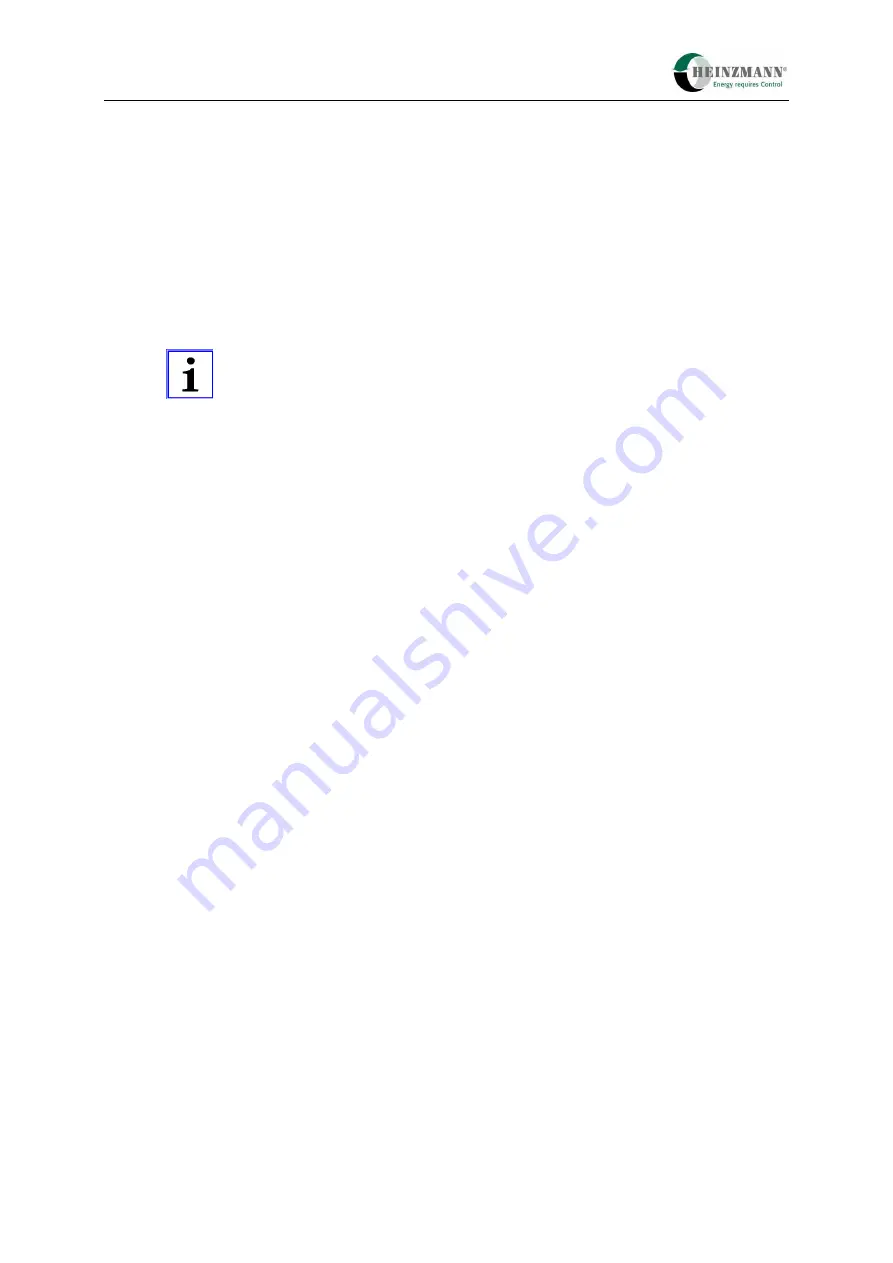
8 Actuator and feedback
Positioner DC 6-06
51
8.1.2.1
Saving the calibration data
When automatic calibration is initiated with DcDesk 2000 or the hand programmer,
the device asks the operator if he wishes to save the results in the read-only memory.
It is therefore the responsibility of the operator to decide whether to accept the
settings as final. If calibration is initiated with the pushbutton or a switch function
however, the settings will be automatically saved following successful automatic
calibration.
The time for the calibration itself is determined by 1900
FeedbackAdjustTime – once each at 0 % and 100 % position plus 1 s. The
control unit needs an extra 30 s approx. to automatically save the
measured settings. This means that after calibration is complete, at least
twice the calibration time + 31 s must be allowed to elapse before the
control unit can be de-energized or before a reset can be initiated in some
other way!
8.1.3
Error detection from the feedback
Similarly to sensors at analogue inputs, the feedback has error limits by which the
control unit can detect when a measured value is prohibited. The error limits must be
entered by hand with both manual and automatic calibration.
In this process, a measured value that is below the lower error limit
1952
FeedbackErrorLow
and above the upper error limit
1953
FeedbackErrorHigh
is defined as prohibited. The error limits are designated “Low/High” and refer to the
minimum and maximum measured value respectively – not to the actuator position.
Similarly, the error limits 1956
FeedbackRefErrLow
and 1957
FeedbackRefErrHigh
apply to the reference value in the case of digital feedback.
These error limits should not be too close to the minimum and maximum value to
prevent natural measured value fluctuations in the feedback causing error detection. A
short circuit or open circuit in the supply or signal line must be positively detected
however.
A detected error sets the corresponding error parameter of the feedback. The response to
this error is described in
Note
Summary of Contents for PANDAROS DC 6-06
Page 2: ......







































