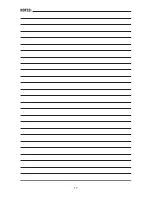12
throttle trim at their lowest setting. Push the link button on the receiver down,
long enough for the LED next to the link button to flash twice. Return the throttle
trim to center and perform the failsafe test again.
Calibration Procedures
Sensor Calibration
– The Sensor
calibration should be performed when
any of the following have occurred.
If the FORM500 starts drifting while
hovering in calm conditions.
The flight controller has been replaced.
Place the FORM500 on a level surface.
Turn on the transmitter and connect the
battery or connect the FORM500 to the
PC Interface program. When the Blue
LED is on and steady, move the throttle
to 100%, and then hold the rudder control to the left. The Blue LED and the
LEDs on the rear arms should turn off for 5 seconds. When the LEDs are on
again, release the rudder control and return the throttle to 0%.
Compass Calibration
– The compass should be calibrated each time the
quad is taken to a new area to fly or any time the Red LED is not steady
after the quadcopter is linked to the transmitter. Perform this procedure
outside in an open area away from buildings and other possible sources of
magnetic interference.
Place the FORM500 on the ground so the LED Indicators are visible. Turn on
the transmitter and connect the flight battery. When the Blue LED is steady,
hold the elevator control as low as possible and the left stick in the upper right
corner until the Blue LED turns off. You should see the Red LED flicker when
the quad enters the Compass Calibration mode.
Put the transmitter down and rotate the FORM500 clockwise two complete
revolutions
Summary of Contents for FORM500
Page 17: ...17 ...
Page 20: ... HMXE0863 ...