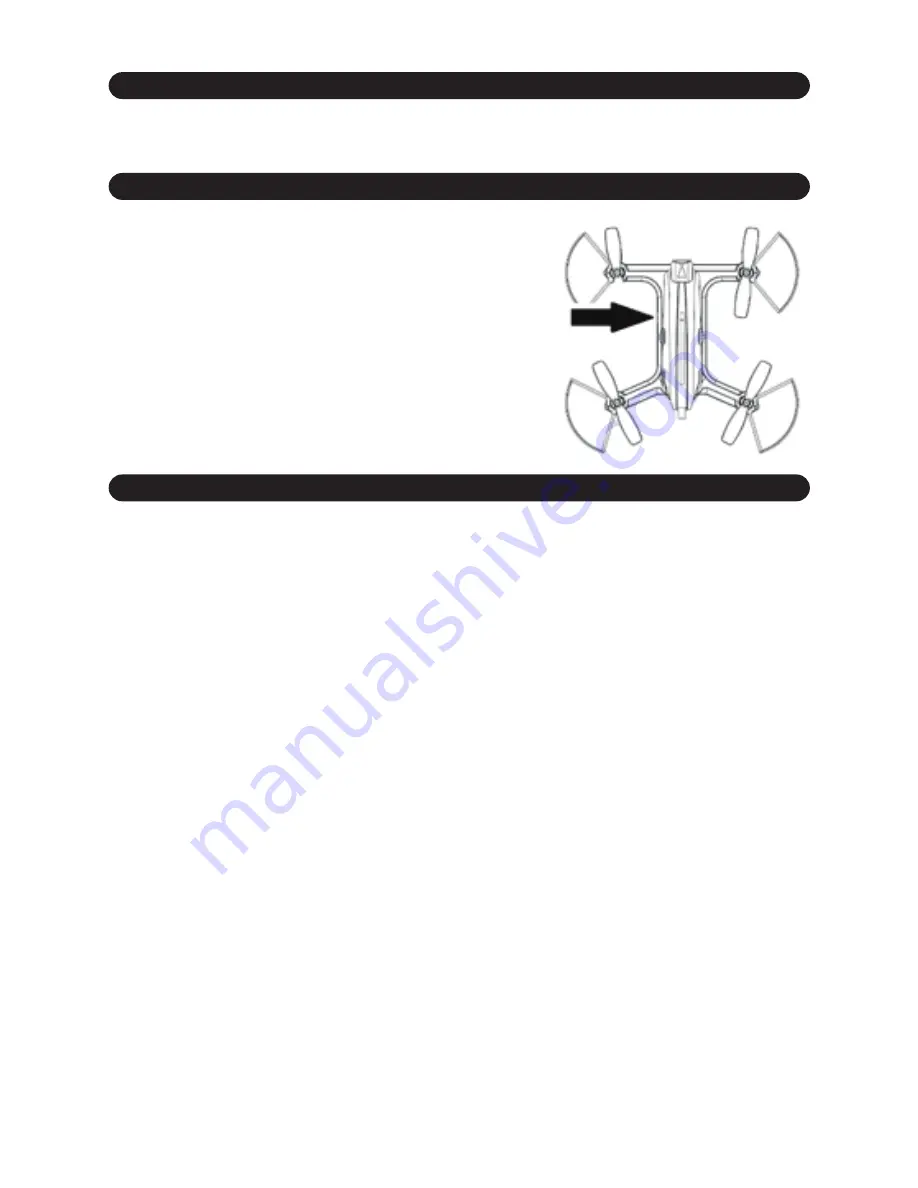
6.9 HOW TO USE THE CAMERA
Depending on the model of VR-Racer purchased this will come equipped with camera or not.
If you have purchased one of the versions with built-in camera, here you will learn how to use it.
6.9.1 HOW TO SWITCH THE CAMERA ON/OFF
The VR-Racer has a
specific
switch that you can use to turn
With this function you can disable the camera when you
don't want to take pictures or record videos in order to
incr
ease the flight time of
your VR-Racer.
The following image shows where the switch is located.
By moving
forward you will cut the power of the
camera and to switch on you must move it back.
You will know if the camera is switched on if the LED
camera is blinking, if not, you must change the position of
the switch.
6.9.2 CAMERA SD/HD
To take a picture momentarily press the (3) camera button, a momentary LED lighting system flashing indicates
you that photo was successful.
To start recording a video, press and hold the camera button (3) for 3 seconds, LED lighting system
will start to blink continuously during the recording of the video.
T
o finish the
recording hold the camera control button (3), the lighting system will st
op flashing.
the camera on and off, regardless of the model you have
purchased.
Summary of Contents for H817
Page 1: ...USER MANUAL ...























