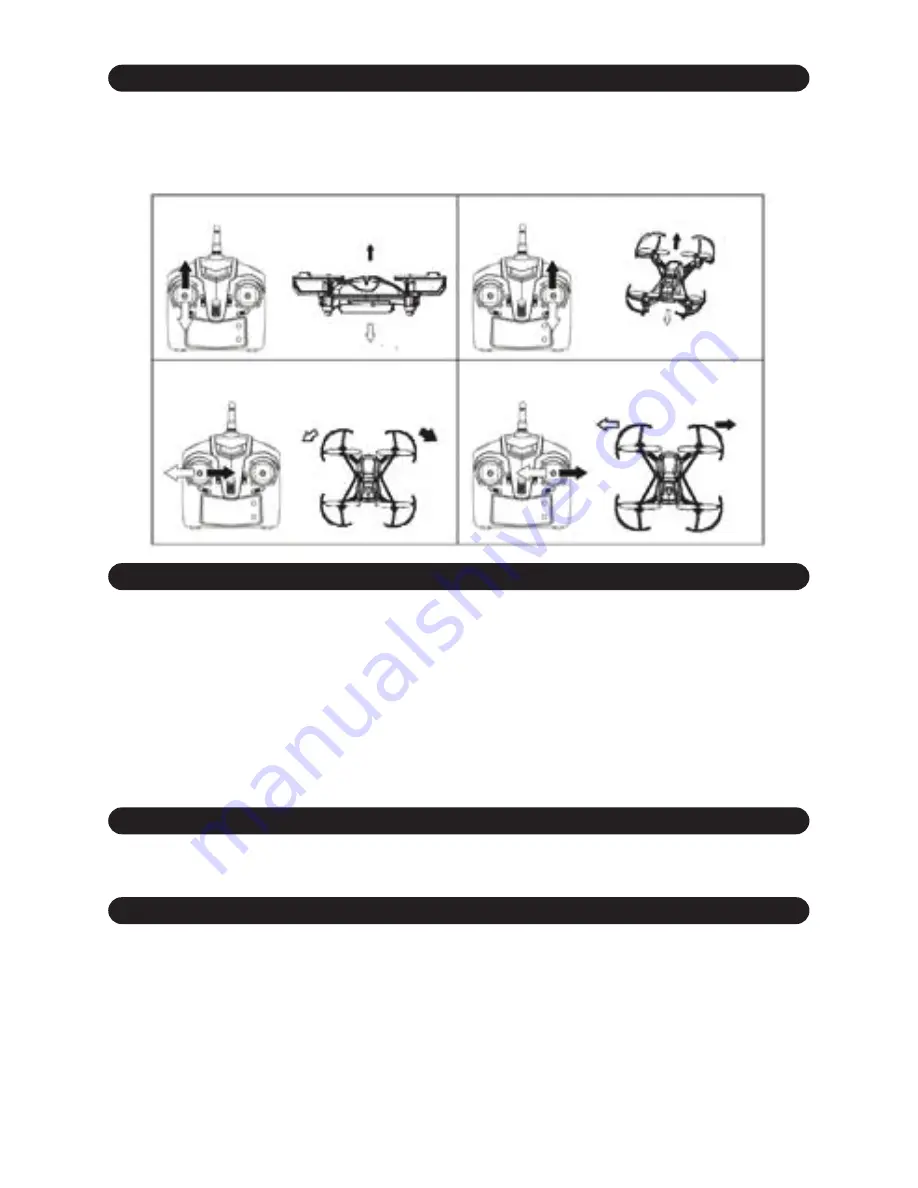
5.4 FLYING CONTROLS
-The left stick controls the ascent/descent and the rotation in both directions.
-The right stick controls the forward/backward and lateral displacement in both directions.
5.5 SPEED SELECTOR
The VR-Racer has 3 programmable speeds:
When you hear a "beep" will be on slow speed mode.
When you hear two "beeps" will be on intermediate speed mode.
When you hear three "beeps" will be on fast speed mode.
5.6 TRIM / REGULATING
To ensure that your
VR-Racer can fly
straight and level, you need to trim the aircraft. This can be
done either manually or automatically.
5.6.1 MANUAL TRIM
in-flight
remain stable.
(1) - Trim: with these buttons will correct the spin on itself, should the VR-Racer turn unintentionally,
press the Trim A in the opposite direction to the rotation of the VR-Racer until it stops.
(2) Trim C: these buttons will correct involuntary forward/backward movement of our VR-Racer, again
by pressing button C Trim in the opposite direction until it stops.
Press the speed selector (1) to switch between the different programs of speed.
The manual trim calibrates the movement channels of the VR-Racer that both takeoff and
Summary of Contents for H817
Page 1: ...USER MANUAL ...


























