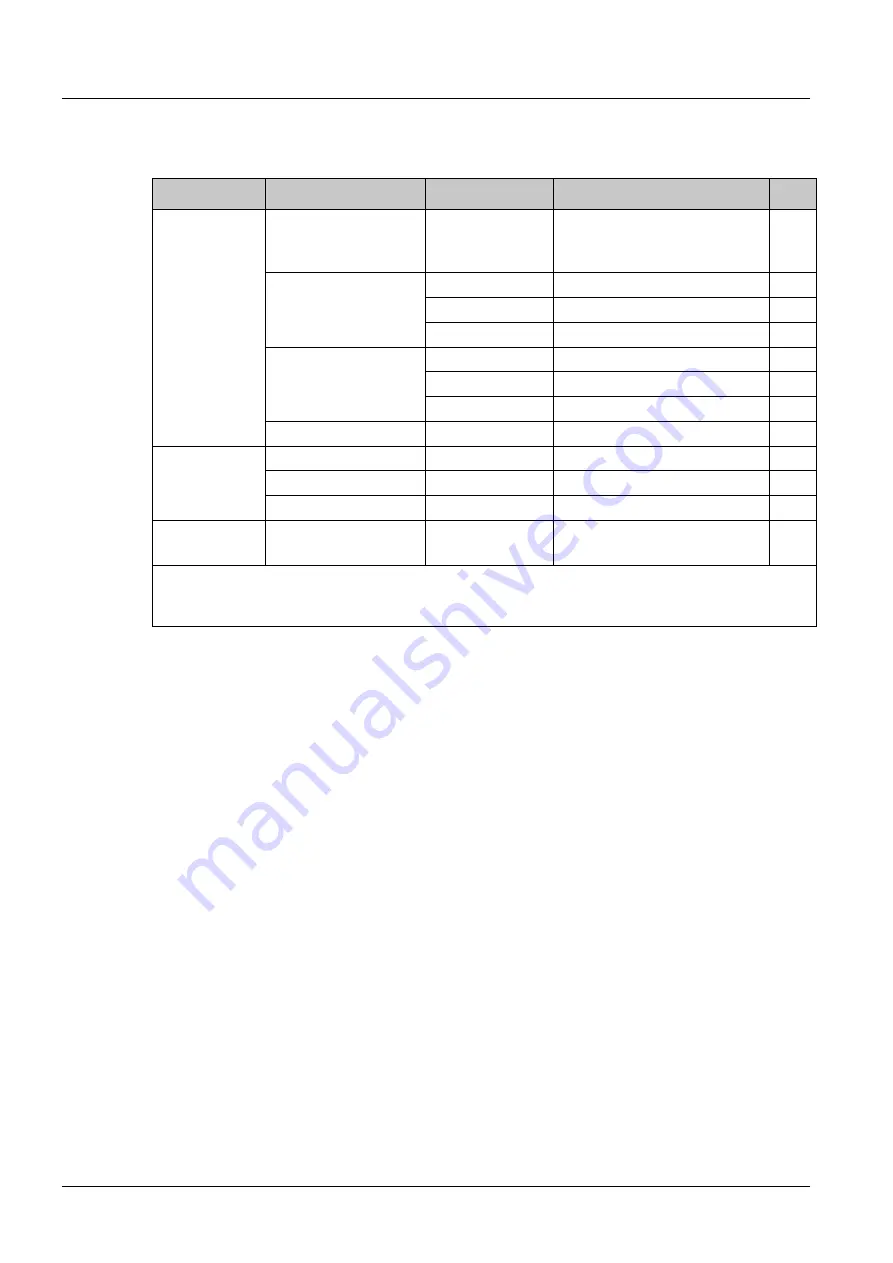
Operating
52
Energy Manager 1.3 - Instruction Manual
5.1.17
Configuration Submenu
Submenu
Menu item
Display
Description
I/C
System
System clock
time
time zone
Day and time in format: yyyy-
mm-dd hh:mm:ss
Time zone of TS
I+C
Modem
APN:
Access Point Name
I+C
User:
User name
I+C
Pass:
Password
I+C
Remote access
Host:
RMS host address
I+C
Port:
RMS port number
I+C
Site:
RMS site identification
I+C
Save & Apply
Save and apply new settings.
I+C
Battery 1
Serial number
Serial number of battery
I+C
Battery capacity
Battery capacity
I+C
Save & Apply
Save and apply new settings.
I+C
Fuel wizard 1
See
n page
C
Legend:
*
Item is only displayed if the access level is service
I/C
Information / Command
Table 5-17 Configuration submenu
5.2
How to Administer IP Settings
The Energy Manager is delivered with default IP address 192.168.1.2.
The address can be displayed and replaced.
5.2.1
How to Display IP Address, Netmask and Gateway
Address
The IP settings are displayed as follows:
1.
In the
main menu
, select
Sys
.
2.
Confirm with
OK
.
3.
Select
Network
.
4.
Confirm with
OK
.
The actual IP, Netmask and Gateway address are displayed.
5.2.2
How to Change IP address, Gateway or Netmask
IP settings have only to be administered if the system is implemented in a
company network using own IP addresses.
To change an address, proceed as follows:
















































