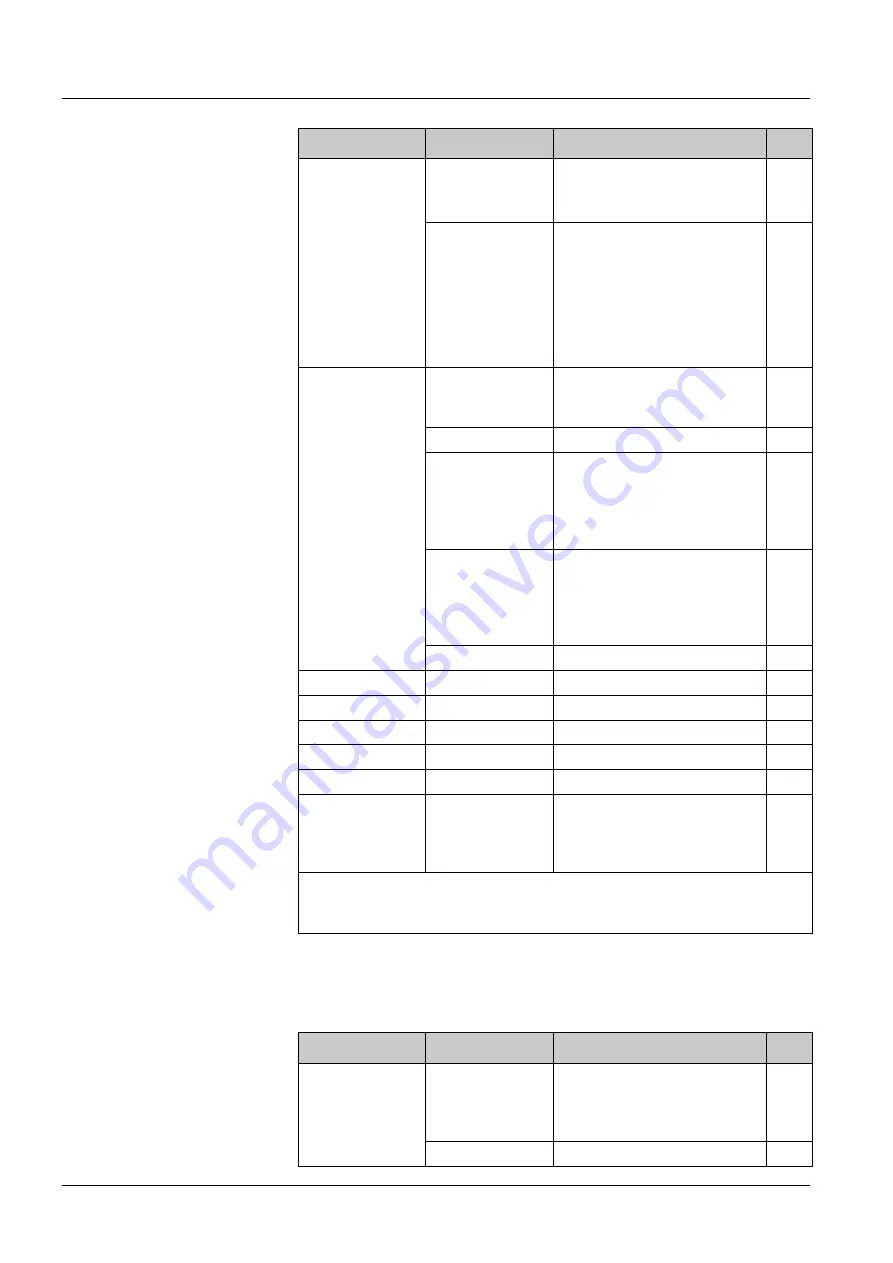
Operating
Menu item
Display
Description
I/C
offline
User request for Offline.
Selected unit will switch to
Offline operational state.
I
run
User request for Online mode.
Selected unit will switch to one
of the following operational
states:
-
Standby
-
Active
-
Error
I
Change
OpMode
1 of the
commands:
Operation mode that indicates
the system answer to a Change
OpMode user command .
no command
No command is in the queue.
I+C
go online
Request for online operation
mode. Selected unit will switch
to online operation. Can only
be executed from offline
operation mode.
C
go offline
Request for offline operation
mode. Selected unit will switch
to offline operation mode. Can
be executed from any
operation mode.
C
cancel command Cancels command in queue.
C
Voltage
x.xx V
Wind voltage [V]
I
Current
x.x A
Wind current [A]
I
Power
x.x kW
Wind power [kW]
I
P-Meter
xxxx kWh
Wind energy [kWh]
I
Reset Counter*
Resets operating counters.
C*
Error List
Number in
hexadecimal
format
All active events are displayed
one after another with their
number and a short text, which
can be reviewed
I+C
Legend:
*
Item is only displayed if the access level is service
I/C
Information / Command
Table 5-10 Wind submenu
5.1.11
Fuel Cell (Fcell) Submenu
Menu item
Display
Description
I/C
OpState
1 of the states:
Operational state of the fuel
cell system. The state is also
displayed in the main menu if
no error has occurred.
init
Software module is initializing.
I
58
Energy Manager 2.0 - Instruction Manual
Summary of Contents for Energy Manager 2.0
Page 1: ...Energy Manager 2 0 Instruction Manual ...
Page 6: ......
Page 14: ......
Page 78: ......
Page 93: ...Energy Manager 2 0 Instruction Manual 93 ...
Page 94: ......
Page 101: ...Heliocentris Industry GmbH Rudower Chaussee 29 12489 Berlin Germany http www heliocentris com ...
















































