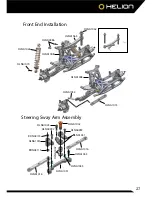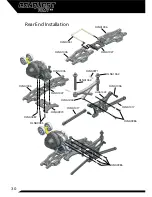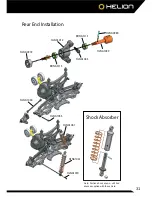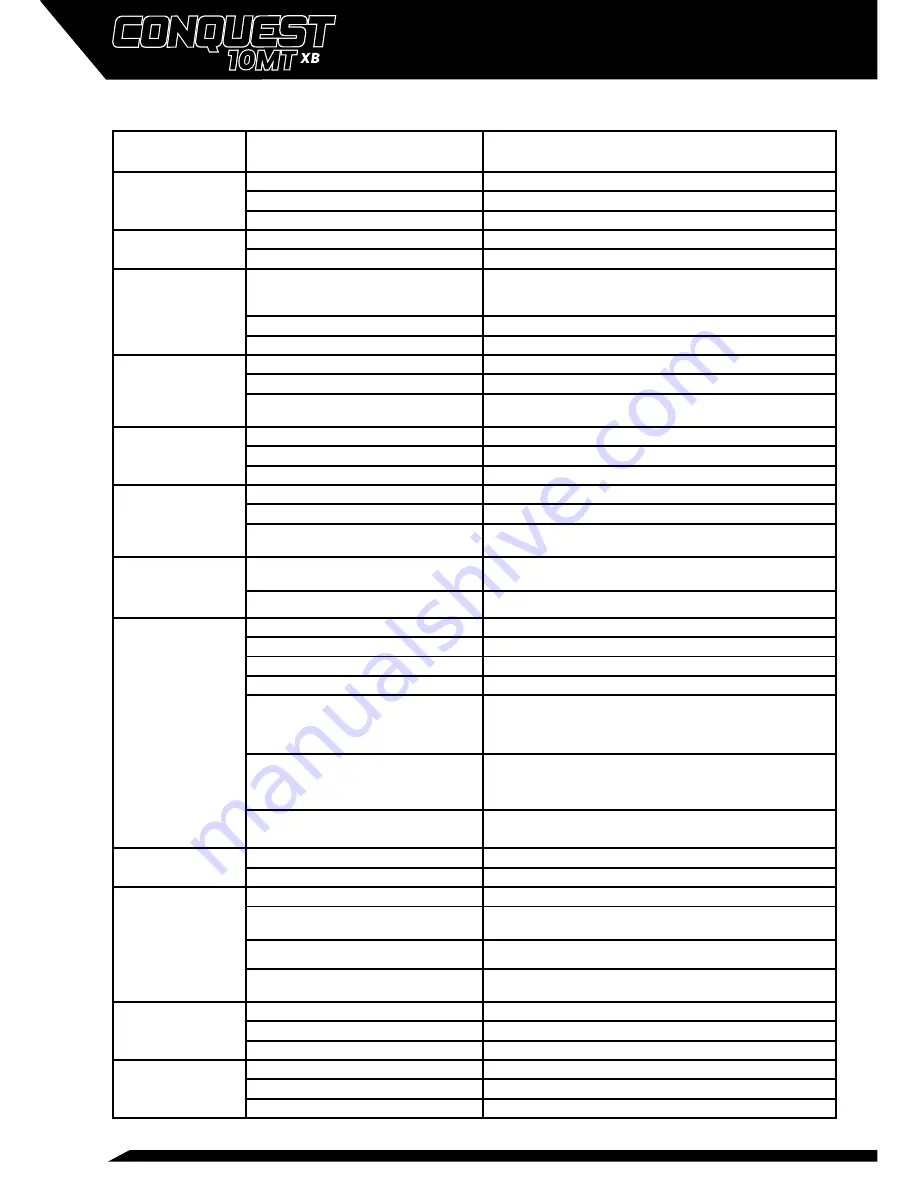
24
Problem /
Symptom
Possible Cause
Possible Solution
Vehicle will not turn on
Battery voltage too low
Charge battery
Battery not connected
Re/connect battery
Damaged battery
Replace battery
Transmitter will not
turn on
Battery voltage too low
Charge or change batteries
Battery/ies installed improperly
Correct installation
Short radio range
(Vehicle stops
responding to
transmitter at short
distances)
Damaged or improperly installed receiver
and antenna
Check receiver antenna for damage. Ensure antenna is properly
installed in tube and mount, extending perpendicular from the
ground. Ensure all connections are secure
Receiver is malfunctioning
Replace receiver
Battery voltage too low
Replace or recharge batteries in transmitter and vehicle
Steering not responding
as expected
Trim not set properly
Adjust steering trim
Screws too tight on steering parts
Adjust screws to allow for free motion
Fasteners have become loose
Check and tighten all fasteners to as-new condition, be careful to not
over tighten
Vehicle not responding
as expected to
transmitter
Trims not set properly
Adjust throttle and/or steering trim
Radio system lost bind
Re-bind radio system
Bad electrical connections
Check motor and battery plugs to ensure they are fully connected
Wheels twitch while
vehicle is idle (controls
at neutral)
Transmitter too close to receiver (<1m)
Increase distance between the units
Receiver wire damaged
Inspect antenna for damage and replace if necessary
Receiver antenna not installed in vertical
position
Install in mount with care to not damage antenna wire
Steering will not trim
straight, always has
right or left bias
Binding in steering system
Inspect and correct any binding components or loosen screws if
over tight
Front wheels too tight
Check and adjust wheel nuts to ensure the wheels are not too tight
Vehicle top speed and
acceleration is slow
Battery voltage too low
Charge battery
Drivetrain has too much friction
Check for debris/excessive wear on gears, inspect bearings
Gear mesh too tight
Loosen gear mesh
Pinion gear is loose
Check and tighten set screw on motor pinion
Broken Differential
Check differential and ensure the outdrives are secured and gears
intact. You should not be able to pull them out
Drive pin missing
Check for missing wheel pins (behind wheel hexes), or dogbone pins
ESC not set to transmitter
Follow ESC instructions to set to transmitter
Wheels not spinning
freely
Wheels too tight
Check and adjust wheel nuts
Differentials stripped
Check differentials and replace/repair if necessary
Battery charge stops
lasting as long as it
used to
The battery has become old
Replace battery
Battery not charged completely due to
insufficient charge time
Charge for longer period of time or try a peak detection charger. We
recommend the Radient Primal RDNA0041
Gear mesh too tight
Check and reset gear mesh setting
Charger, battery, wires, or plug has
malfunctioned
Check all connections and wires for damage or excessive wear and
replace if necessary
Shocks and/or arms
covered in oil
Shock O-ring seals are worn
Replace O-rings and refill shock with oil
Top shock cap too loose or over tightened
Check tightness (finger tight), refill shock oil
Bottom shock cap dislodged
Check installation, refill shock oil
Spur gears stripping
Gear mesh too loose
Tighten gear mesh for proper backlash
Fasteners loose or missing
Check for loose fasteners and bad bearings.
Pinion gear too worn out
Replace pinion gear
Summary of Contents for conquest 10MT XB
Page 41: ...www Helion RC com ...