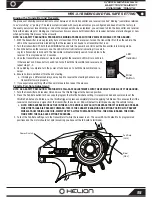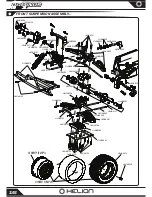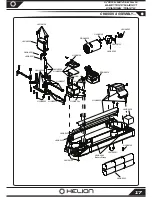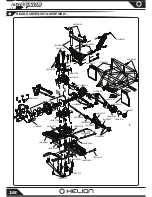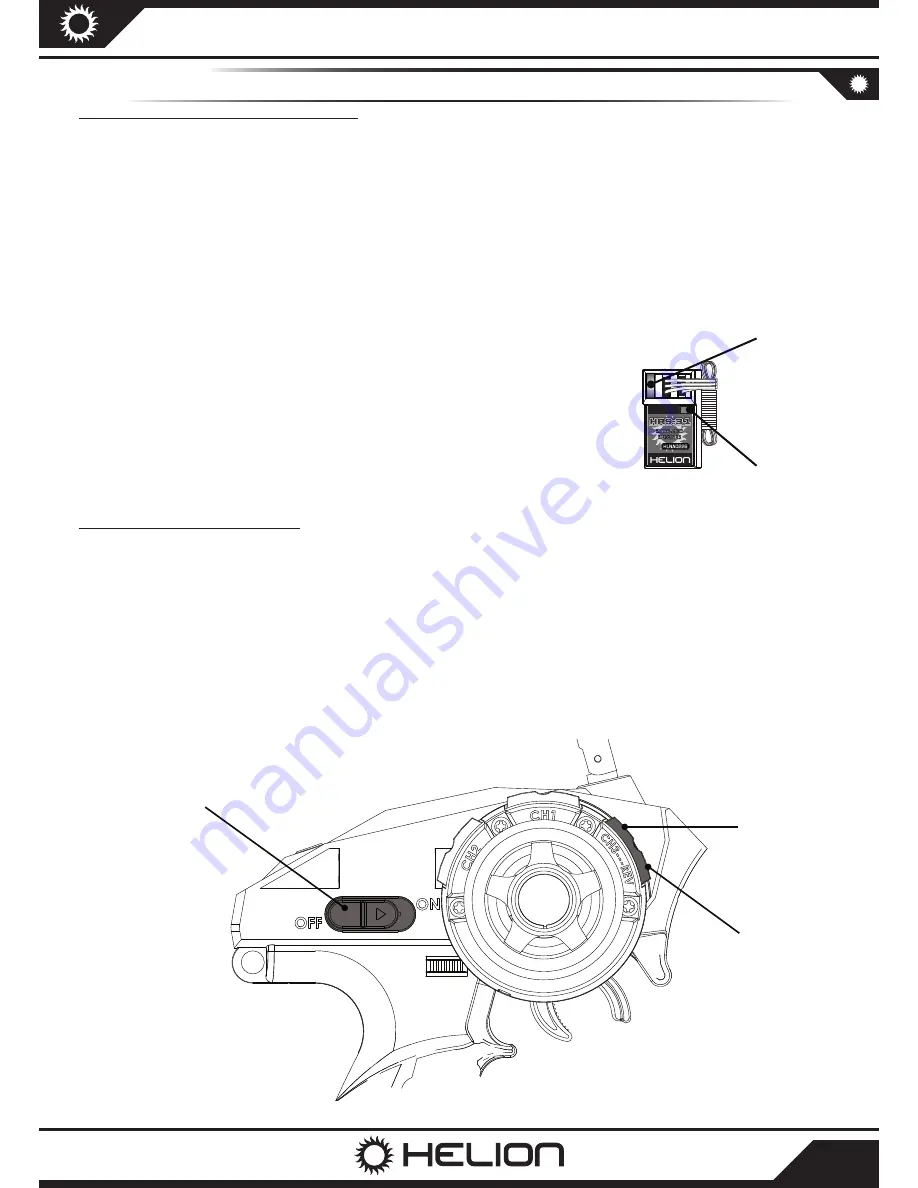
HRS-3.1 BINDING AND FAIL SAFE SETTING
5
1/10th SCALE 4x4
ELECTRIC SHORT
COURSE TRUCK
Binding the Transmitter and Receiver:
The process of allowing communication to occur between a 2.4GHz transmitter and receiver is called “binding” (sometimes referred
to as “matching” or “pairing”). The radio system included with your product comes pre-configured and bound from the factory. In
the event your system loses binding, or one of the components has been replaced, you will need to bind the transmitter and receiver.
Follow the below steps for binding your radio system. Always ensure both transmitter and receiver batteries are fully charged or new
when performing this process for best results.
NOTE: AS A SAFETY PRECAUTION, PERFORM THE BINDING PROCESS WITH THE VEHICLE’S WHEELS OFF THE GROUND.
1. With the transmitter in close proximity but not closer than 1ft to the receiver, turn on the transmitter first, then the vehicle. The
LED on the receiver will blink, indicating that the receiver is not bound to a transmitter that is on.
2. Turn the transmitter OFF, hold the REV/BIND button and turn the power back ON to put the transmitter into binding mode.
3. Push the button on the receiver once, the LED will start to blink faster indicating it is search-
ing for a transmitter to bind with. The transmitter will automatically search for and bind to the
receiver. This may take up to 10 seconds.
4. Once the transmitter and receiver are bound together, the receiver’s LED will turn solid red.
If the receiver’s LED does not turn solid red, turn off both the transmitter and receiver and
repeat steps 1-2.
5. Once binding is complete, turn the power off and back on to both the transmitter and re-
ceiver.
6. Ensure normal operation of throttle and steering.
a. If binding to a different vehicle you may need to reverse the steering channel on your
transmitter to work properly.
7. If you experience anything other than normal operation, repeat the process.
2.4 GHz Fail-Safe Adjustment:
NOTE: AS A SAFETY PRECAUTION, PERFORM THE FAIL-SAFE ADJUSTMENTS WITH THE VEHICLE’S WHEELS OFF THE GROUND.
1. Turn the transmitter and receiver ON and move the throttle trigger to the desired position.
2. Press the Fail-Safe button for 5 seconds to program the throttle Fail-Safe setting. It is recommended and common to set the
throttle Fail-Safe as Full Brake, i.e. the throttle trigger is pressed completely forward applying full brakes. This ensures that if the
receiver cannot receive a signal from the transmitter, the servos or ESC will default to full brake causing the vehicle to stop.
a.
NOTE: WITH REVERSE MODE ACTIVE IN THE ESC, THE VEHICLE MAY GO INTO REVERSE THROTTLE INSTEAD OF BRAKE
WHEN THE TRIGGER IS PRESSED FORWARD. THIS IS THE CORRECT BEHAVIOR AND SETTING POSITION. TO PREVENT
WHEELS FROM TURING LIKE THIS, SIMPLY APPLY A LITTLE FORWARD THROTTLE, THEN FULL BRAKES, THEN CON-
TINUE WITH THE FAIL-SAFE SETTING PROCEDURE.
3. To test the Fail-Safe settings, turn the transmitter off while the receiver is on. The servo/ESC will default to its programmed
positions and the motor should not spin (assuming you have set the fail-safe to full brake).
Bind
(REV)
Fail Safe
(CH3)
Power Switch
BIND
Bind
Button
LED
Indicator