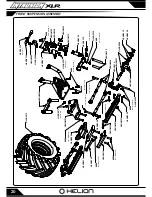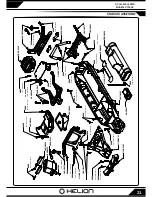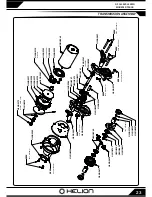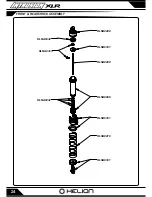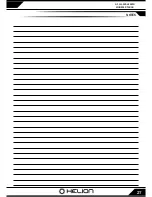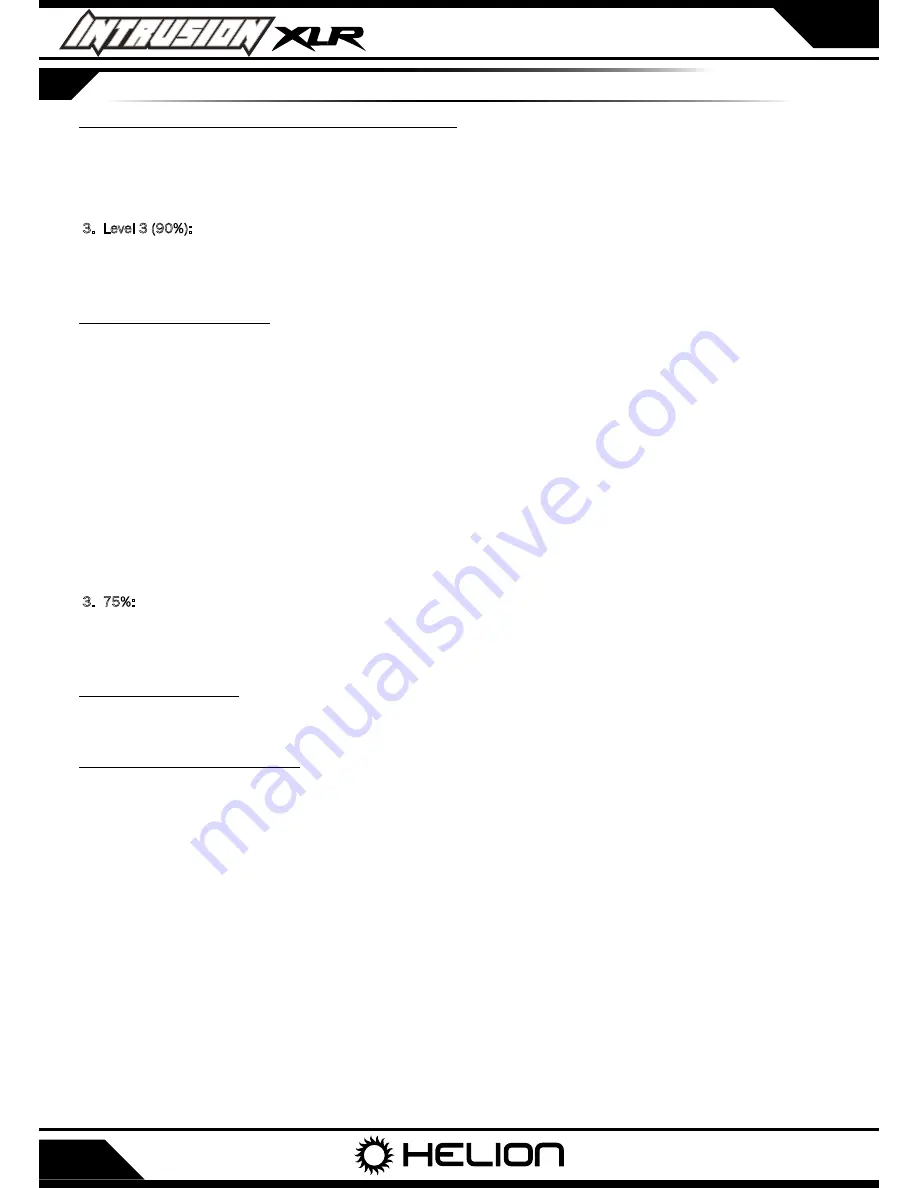
...PROTECTION MODES AND ERROR CODES CONTINUED
12
Item 4: Start Mode/Punch (Higher value is more aggressive):
The Reaktor ESC has 4 “punch” profiles that allow you to tune the initial power output of the ESC to suit your driving, ve-
hicle, and the surface. You will typically want a lower punch setting when the surface has less traction. To get the optimal
performance out of LiPo batteries, on high traction sufaces, setting 4 is recommended.
1. Level 1 (70%): This setting will provide the smoothest throttle feel and least wheel spin.
2. Level 2 (80%)
3. Level 3 (90%): This is the highest setting that should be used with high performance NiMH batteries such as those
included with your vehicle.
4. Level 4 (100%): This setting is recommended for use with LiPo batteries only and allows you to get the maximum ac-
celeration from your power system. Choosing a setting higher than #3 for use with NiMH batteries will cause inconsist-
ent operation of your ESC, including possible momentary power loss.
Item 5: Maximum Brake Force:
The Reaktor ESC has 4 maximum brake force settings allwowing you to tune your brakes for different driving surfaces.
This setting works in conjunction with the brake EPA setting on your transmitter which can still be used to fine tune the
braking force, however this setting affects the initial brake force also. Since your vehicle is using a high performance
brushless motor which has great braking efficiency already, we have reduced the setting to #3. On some surfaces you may
still find this setting to be too high and find that under heavy braking with 4wd vehicles the rear tires may come off the
ground. This is a very unstable situation and should be avoided at all costs. If this happnes, reduce the maximum braking
force to a lower setting. If however you are unable to stop and the lack of deceleration is not due to wheel slipping, you
can increase the braking force.
WARNING: Be sure to check your maximum brake settings by driving from full throttle to full hard brake in an open area.
If the rear tires come off the ground causing a front flip, the vehicle will tumble out of control and could cause personal or
property damage.
1. 25%: This is the lowest setting and should only be used when driving with slow motors and on loose (low traction)
surfaces.
2. 50%: It is not recommended to go below this setting on asphault surfaces as the stopping power may not be enough
to safely slow your vehicle.
3. 75%: This is the default setting we feel will provide you the best starting point for many different levels of tration on
various surfaces. Remember it is extremely important to only drive a vehicle as fast as you can safely stop it. If the
vehicle hits something or someone it can cuase serious injury.
4. 100%: This setting is only recommended if you are running a slotted type motor, running this with a slotless style mo-
tor combined with a 4wd vehicle will likely cause front flips thus a loss of control of your vehicle.
Reset to Factory Defaults:
At any time when the throttle is located in neutral zone (except in the throttle calibration or programming mode), hold the
“SET” key for over 3 seconds, the red LED and green LED will flash at the same time , which means each programmable
item has be reset to its default value.
Audible/Visual Programming Alerts:
In dirty conditions or with various installations scenarios, visibility of the LED’s may be obstructed. To assist with setting
the ESC parameters you will also be able to hear audible beeps from the motor that will indicate the value of flashes the
LED is transmitting.
To help interpret the beeps and flashes we use a long time flash and long “Beep---” tone to represent number “5”, so it is
easy to identify the higher quantity of flashes/beeps. This applies to both the programming parameter selection and also
the value of each programmable item.
• For example, if the LED flashes as the following:
› “A long time flash” (Motor sounds “B---”) = the No. 5 item
› “A long time flash + a short time flash” (Motor sounds “B---B”) = the No. 6 item
› “A long time flash + 2 short times flash” (Motor sounds “B---BB”) = the No. 7 item
› “A long time flash + 3 short times flash” (Motor sounds “B---BBB”) = the No. 8 item
› “A long time flash + 4 short times flash” (Motor sounds “B---BBBB”) = the No. 9 item.
Use the table on the next page to better understand the programming process. This should help you navigate thorugh the
programming menu.