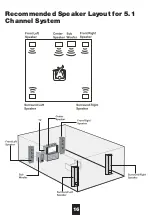10
Front Panel Overview
H4000 HD UPSCALING DVD PLAYER
Rear Panel Overview
3
1. Disc Tray (Note: load discs label-side up)
2. Sensor: point remote control towards sensor to operate the player
3. LED screen: displays system information
4. [Stop] Stop playback
5. Power on/off
6. [Previous] Previous: skips to previous track or page
7. [Eject] Open/Close: inserts or ejects disc tray
8. [Play Pause]Play/Pause: plays or pauses disc
9. [Next] Next: skips to next track or page
1
5
6
8 9
2
4
7
¡«
110V 240V
50 60HZ
-
/
1. 5.1 channel surround sound audio
outputs
2. MIXED audio outputs
3. Component video outputs
4. Coaxial audio output
5. Optical audio output
6. S-Video output
7. VGA output
8. Power on/off
9. Composite video output
10.HDMI output
11.Power IN (90V-240V 50/60hz)