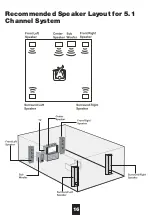27
DISPLAY
TV SYSTEM
TV IMAGE
HD SCAN FREQ
BRIGHTNESS
HDMI MODE
TV SYSTEM
PAL
NTSC
PROGRESSIVE 480P
PROGRESSIVE 576P
HDTV 720p OUTPUT
HDTV 1080i OUTPUT
VGA OUTPUT
SVGA OUTPUT
XGA OUTPUT
SXGA OUTPUT
HDTV 1080P OUTPUT
VGA 720p
VGA 1080i
Smart Play
If Smart Play is enabled (On) discs are automatically played when they are loaded
into the player.
1. Press [SETUP] on remote control and select the SETUP option. Press OK
2. Use cursor to select SOUND and press [OK]
3. Use cursor to select SMART PLAY and press [OK] to turn easy play On / Off
Display Setup
In the display menu you can adjust the TV System, TV
Image, S-Video, HD Scan frequency, Video options,
HDMI mode and HDMI Select options.
1. Press SETUP on the remote control
2. Use cursor to select DISPLAY and press OK.
3. Use cursor to move to the desired option and press
OK
NOTE:
HD SCAN FREQ and Video options are available only
in High Definition mode (720p, 1080i, 1080p)
TV System
1. Press SETUP on the remote control
2. Use Cursor to select display and press OK
3. Use cursor to select TV system and press OK
4. Use cursor to select desired output and press OK