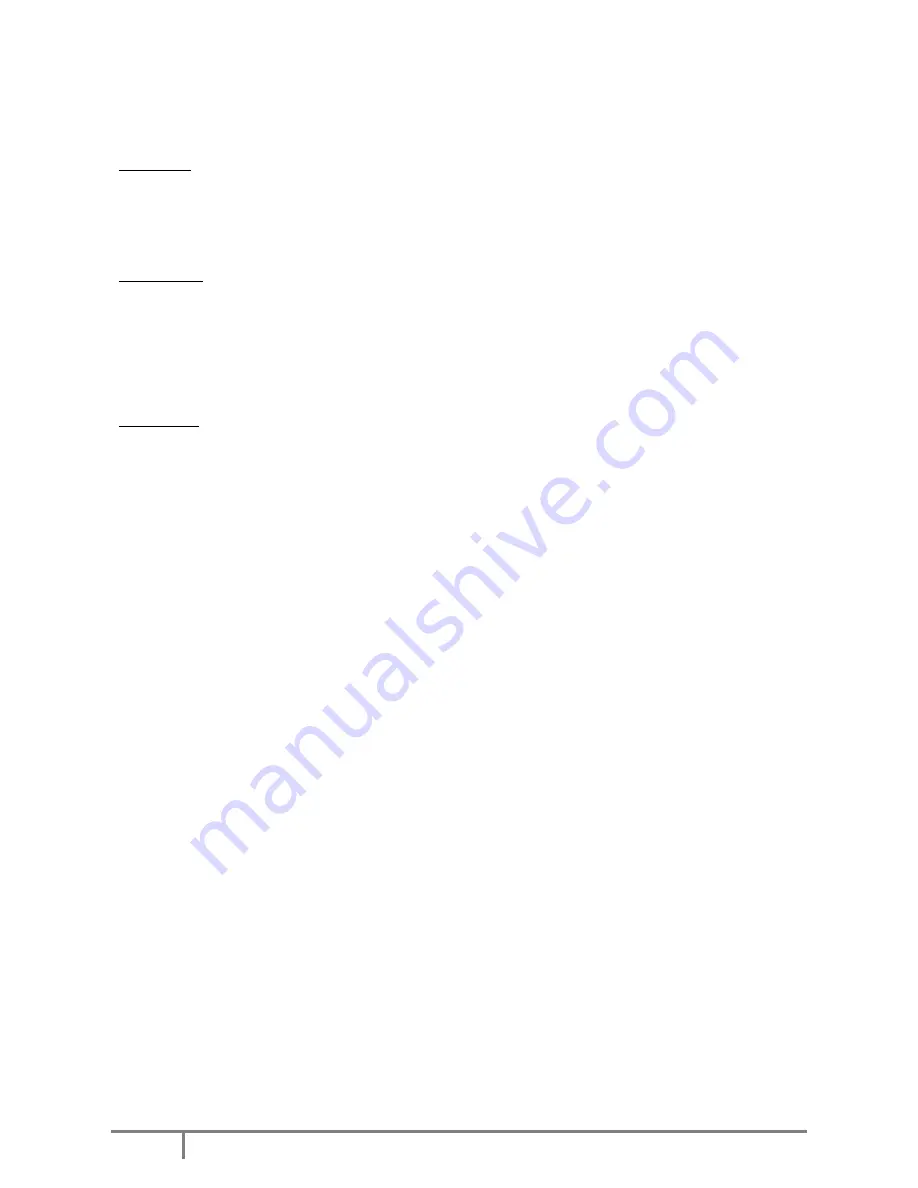
10
Copyright@2015 HeliPal.com. All Rights Reserved
FAQ
What is the difference between Angle, Horizon and Manual Mode?
Angle Mode
Angle mode is a stabilized mode that will not allow your drone to spin in any direction past a set angle (50 degrees). This
means that with your hands off the controls, it will use the accelerometer and the gyroscope to keep the drone leveled. It
is good for beginner.
Horizon Mode
Horizon mode is a mix between Angle mode and Rate mode, offering stabilization while the pitch/roll stick is near center,
but rate mode at its endpoints. This allows a pilot to fly in a stabilized manner, but still perform rolls and flips when really
pushing on the pitch/roll stick. This mode is OK to use for a session or two in order to get a feel for what it
’
s like to be
upside-down during FPV.
Manual Mode
This is the way racing drone were meant to be flown
– and if you’ve ever watched any crazy FPV videos and wondered
how a pilot was able to fly so fast and controlled
– it was because they were flying in manual. Manual mode uses the
gyro sensor found on the controller, which takes the pitch/roll stick inputs speed and angle and translates it into the rate
at which the quad rotates on that particular axis. It will lead to smoother flying and better video capture. It will also let you
perform banked turns and make small adjustments to get through small gaps much more easily than a stabilized mode
but higher skill level is required and you should train yourself towards this goal.
Why my drone trends to drift away when flying under Angle or Horizon Mode
after a mild crash?
If your drone experienced a crash, your motors and propellers may bend which causes vibration while our Flight
Controller is very sensitive to it as the accelerator and gyro is trying to keep the drone leveled any time under angle or
horizon mode. If you found your drone tends to drift away after crash, please check your propeller and motor to reduce
vibration. If problem still exists, you may need to input the following command under CLI in CleanFlight software
set
acc_lpf_factor = 8
, our suggested value is
8
and you may increase the value till
20
but the best solution is fly your drone
under manual mode as it is your final goal for flying racing drone.
Summary of Contents for Storm Racing Drone SRD210
Page 4: ...4 Copyright 2015 HeliPal com All Rights Reserved Quick Start...
Page 5: ...5 Copyright 2015 HeliPal com All Rights Reserved...
Page 6: ...6 Copyright 2015 HeliPal com All Rights Reserved How to control...
Page 7: ...7 Copyright 2015 HeliPal com All Rights Reserved How to control FrSky Radio Controller...
Page 8: ...8 Copyright 2015 HeliPal com All Rights Reserved Circuit Diagram...































