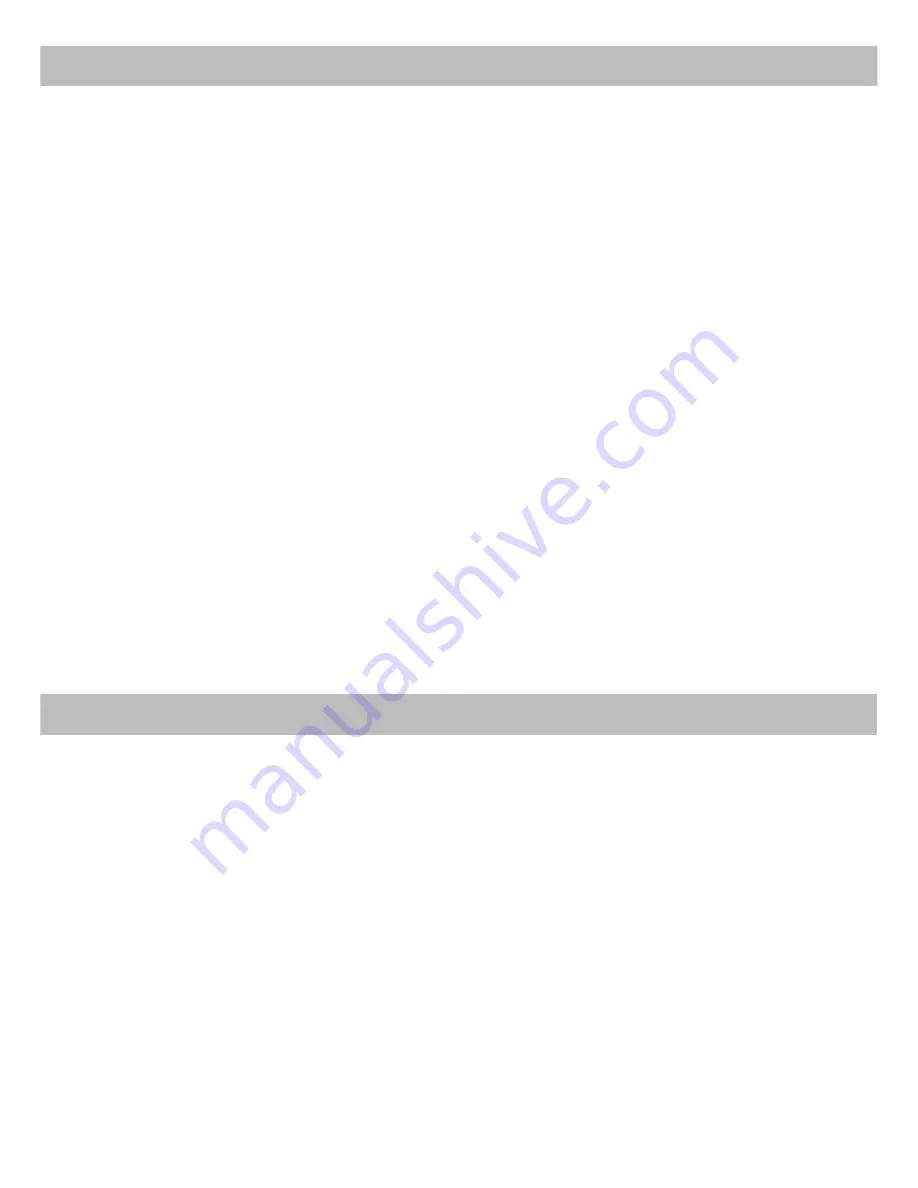
Installation with “Easy Plug Cable”
To simplify installation to an OEM or aftermarket
radio the HELIX P SIX DSP MK2 can also be con-
nected using the optional Easy Plug Cable (EPC 5)
which will supply the amplifier with the loudspeaker
signals of the radio. No factory wires or plugs need
to be cut by using this connection method.
The Easy Plug Cable uses the highlevel inputs
A - D.
Note: Never use the power supply cables of the
Easy Plug Cable. Always directly connect the
massive screw terminals of this amplifier to
your car’s battery using appropriate wires.
Connection to an OEM radio is detailed below:
1. Once the radio has been removed by using the
right tools disconnect the OEM harness from
the radio. Connect the vehicle cable jack con-
nectors of the Easy Plug Cable. You may need
a special ISO-adaptor depending on vehicle
type. In order to verify please check the adaptor
database on the Audiotec Fischer homepage
www.audiotec-fischer.com
.
2. Connect the cable plugs to the car radio.
3. Connect the highlevel plug (8-pole connector)
to the appropriate HELIX P SIX DSP MK2 input.
The power supply plug (4-pole connector) re-
mains unused.
Note - Cars equipped with MOST bus:
In cars equipped with MOST bus structure it is
mandatory to unplug the fiber-optic cable from the
original radio connector and insert it into the ISO
adaptor which has a dedicated recess for this.
23
rectly to the wires of the loudspeakers. Never
connect any of the loudspeaker cables with the
chassis ground as this will damage your ampli-
fier and your speakers. Ensure that the loud
-
speakers are correctly connected (in phase),
i.e. plus to plus and minus to minus. Exchang-
ing plus and minus causes a total loss of bass
reproduction. The plus pole is indicated on most
speakers. The impedance of the speakers of
the channels A and B must not be lower than
4 Ohms. All other channels can be loaded with
a minimum of 2 Ohms. The speaker outputs
are not bridgeable. For subwoofer applications
please use drivers with dual voice coil.
10. Connecting the remote output
This output (
Rem Out
) is used to supply remote
signals to the external amplifier/s. Always use
this remote output signal to turn on the ampli-
fiers in order to avoid on/off switching noises.






































