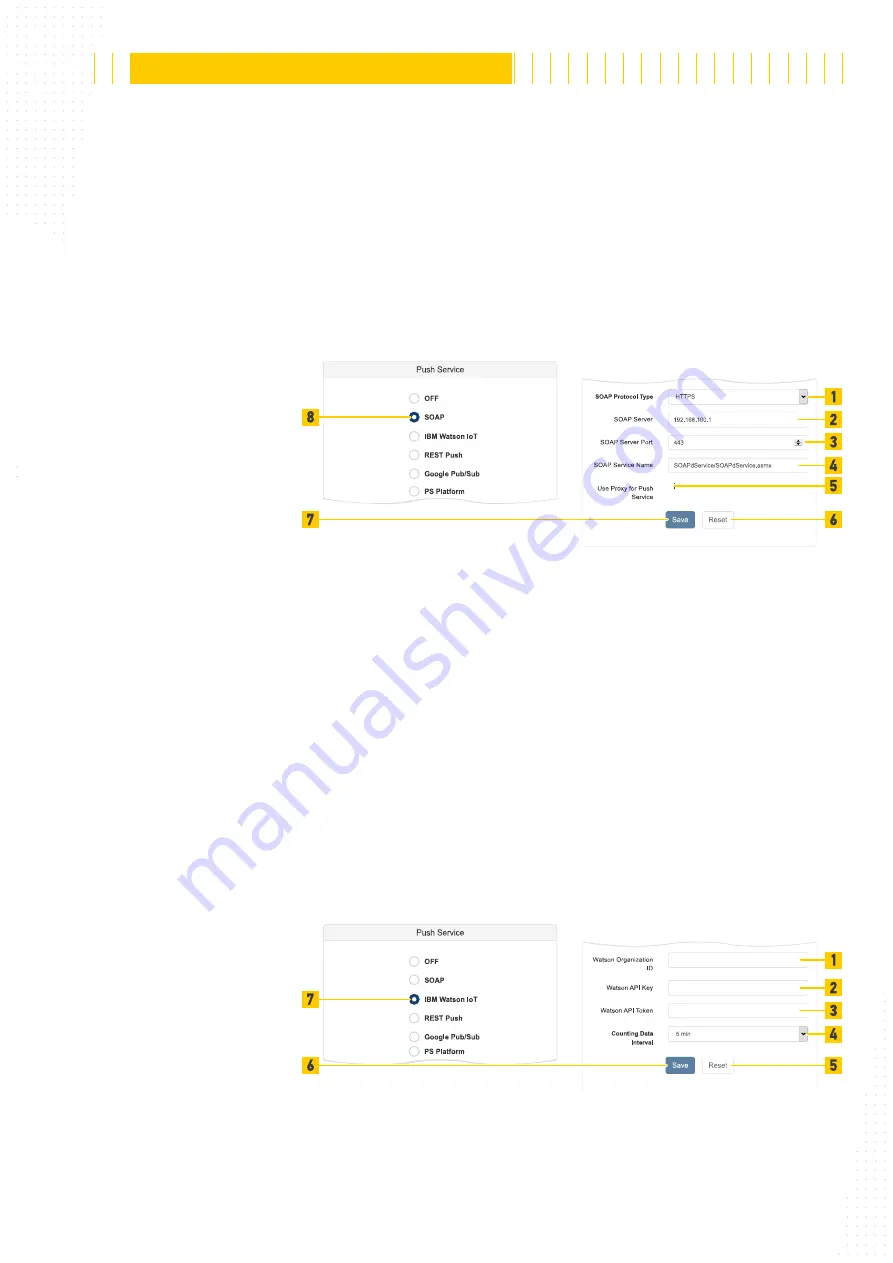
115 / 179
The reproduction, distribution and utilization of this document as well as the communication of its contents to others without
express authorization is prohibited. Offenders will be held liable for the payment of damages.
All rights reserved in the event of the grant of patent, utility model or design.
21.04.2020
Version 1.18.0
Configuration
APS-90, APS-180 and APS-90-Outdoor-PoE
6.9.1
Push service
If a Push Service is used, the device sends (pushes) data to a server to which the device
has established a connection. Upon initial contact the server informs the device of the
required data and transmission times. The device then sends them accordingly. This
allows communication with the device behind routers and firewalls.
6.9.1.1
SOAP
To enable push service via SOAP activate
SOAP
Fig. 113: Push Service - SOAP
■
Set the
SOAP Protocol Type
as a standard HTTP connection or as a secured HTTPS
■
Set the address for the
SOAP Server
SOAP Server Port
■
Enter
SOAP Service Name
as path to the server URL (Fig. 113 /4).
■
Check
Use Proxy for Push Services
■
To go back to the last saved settings click the
Reset
■
To save all the settings in the device click the
Save
6.9.1.2
IBM Watson IoT
To enable push service to the IBM Watson platform activate
IBM Watson IoT
Fig. 114: Push Service - IBM Watson IoT
















































