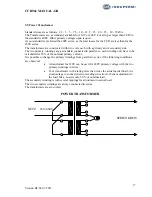CCR961 MANUAL-GB
25
Version B2:01-07-2015
3.1
Alarm acknowledge
A current alarm can be a minimum (Imin) or a maximum (Imax) alarm, and each of these alarms
will always switch-off the CCR.
The CCR can only be switched-on again, when the actual alarm have been acknowledged.
Other types of alarms, LAME or ISO, needs no acknowledgement as the CCR is not switched-off,
and the alarms will automatically disappear when the alarm condition disappear.
Before a current alarm is acknowledged, it is important to record the exact type of alarm shown in
the CCR display. The possibilities are as follows:
Imax alarm
Imin-N, which is the normal Imin alarm telling that the current in the series circuit have been
below the adjusted value for Imin (normal value is 1,5A)
Imin-M, telling that the signal is missing from the current measuring transformer (the
feedback signal)
Imin-Z, telling that the impedance in the series circuit is several times bigger as the normal
value. This is used for supervising open circuit conditions in long circuits with large
capacitive currents.
Alarms acknowledge:
The Key switch is turned to the position “OFF”
Press ”0” and see the alarm description disappear in the CCR display
The Key switch is turned to the position ”Manual”
Switch-on the CCR in step 1 by pressing ”1”, while observing the current value in the display
If the CCR is not working properly, Trouble Shooting must be performed. This could f.i. be
repair of fault in series circuit or mounting a spare CCR module.
If the CCR is working properly, check all relevant steps and then the Key switch is turned to
”Remote”
3.2
Manuel selection of intensity step
The Key switch is turned to position ”Manual”
Switch-on the CCR in step 1 by pressing ”1”. Other intensity steps may be selected in the
same manner. The CCR can be adjusted for up to 7 active intensity steps. If you try to select a
higher step than selected as active steps, the CCR will go to the 100% light intensity step.
3.3
Adjustment of current in each step
The Key switch is turned to position ”Manual”
Press ”E”
Enter the code for User Menu
Press ”E”
Press
10 times to the display shows ”Intensity steps / Iout”
Use the push-buttons 0 – 9 to enter the desired output current value for step 1
Press ”E”
Press
(arrow up) to select the next step. Repeat the two previous steps
Repeat this for all relevant light intensity steps
Press
some seconds to get to the menu for ”Store data”
Press ”E”
Standard current values (Default Values):
Step
1 2 3 4 5 6 7
Current
(A) 2,80 3,40 4,1 5,20 6,50 5,20 6,50