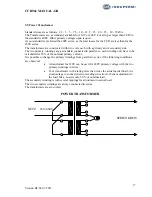CCR961 MANUAL-GB
27
Version B2:01-07-2015
Press
24 times to see ”Calibration of watch” in the display
Press
and the value for ”Hours” will start flashing
Use the push-buttons 0 – 9 to enter the desired value for hour
Press ”E”
Press
and the value for ”Minutes” will start flashing
Use the push-buttons 0 – 9 to enter the desired value for minutes
Press ”E”
Press
and the value for ”Day” will start flashing
Use the push-buttons 0 – 9 to enter the desired value for day
Press ”E”
Press
and the value for ”Month” will start flashing
Use the push-buttons 0 – 9 to enter the desired value for month
Press ”E”
Press
and the value for ”Year” will start flashing
Use the push-buttons 0 – 9 to enter the desired value for year (2 last digits)
Press ”E”
Press
some seconds to get to the menu for ”Store data”
Press ”E”
3.9
How to change the language in the display
The Key switch is turned to position ”Manual”
Press ”E”
Enter the code for User Menu
Press ”E”
Press
18 times to see ”Language” or “Sprache” in the display
Press
-push buttons to select the desired language
Press
some seconds to get to the menu for ”Store data”
Press ”E”
3.10
I How to set up the name of the series circuit (f.i. RCL L1)
The Key switch is turned to position ”Manual”
Press ”E”
Enter the code for User Menu
Press ”E”
Press
19 times to see ”CCR Name” in the display
The CCR Name (or more correctly the name of the series circuit) is constructed as follows:
XXXX Z1 Z2 Z3 Z4, where:
XXXX can be selected among the following terms:
APH-APL-RSR-THR-PAPI-REH-REL-RWE-RCL-TDZ-TXC-TXE-STB-RGL-TXS-SPEC!
Each of the digits Z1, Z2, Z3 and Z4 can be selected between the following:
0-9, L, -, space,
If the option SPEC! is selected for XXXX each digit (all together) can be given an ASCII
value.