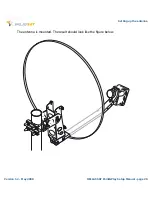Setting up the antenna
Version 1.2 - May 2008
HELLAS SAT Point&Play Setup Manual - page 12
Step 1 - Choosing a suitable location
Outdoors: antenna
- When setting up the antenna base, take account of the
orientation
the antenna must have.
Orientation data are available in the
Antenna Pointing Information document
.
- The antenna needs a
clear view
towards the satellite (without any buildings, trees... that may
hinder the signal).
- To connect the antenna to the IPmodem, you will use coax cable. You can use the provided
coax cable or a coax cable with the same specifications.
- The coax cable connecting the antenna to the IPmodem must not exceed 30 meters. The coax
cable included in the box is 30 meters long.
About your HELLAS SAT Terminal
For more information on the HELLAS SAT Terminal, refer to the section Getting to know your
HELLAS SAT Terminal in the Manual for HELLAS SAT terminal (available on the cd included in the
box).
Indoors: IPmodem and computer
Put the IPmodem in a dry room.
Indoors, you will need to connect the IPmodem:
- To the
antenna
(with the coax cable);
- To your
computer
(with a network cable). You can use the network cable provided in the box
or a cable of your choice (for example if you need a longer cable to connect the IPmodem to
your computer);
- To a
wall outlet
(with the power adapter provided in the box).
Power adapter specifications: universal input range 100-240 Volt, 50-60Hz.
These steps are described further in this document.