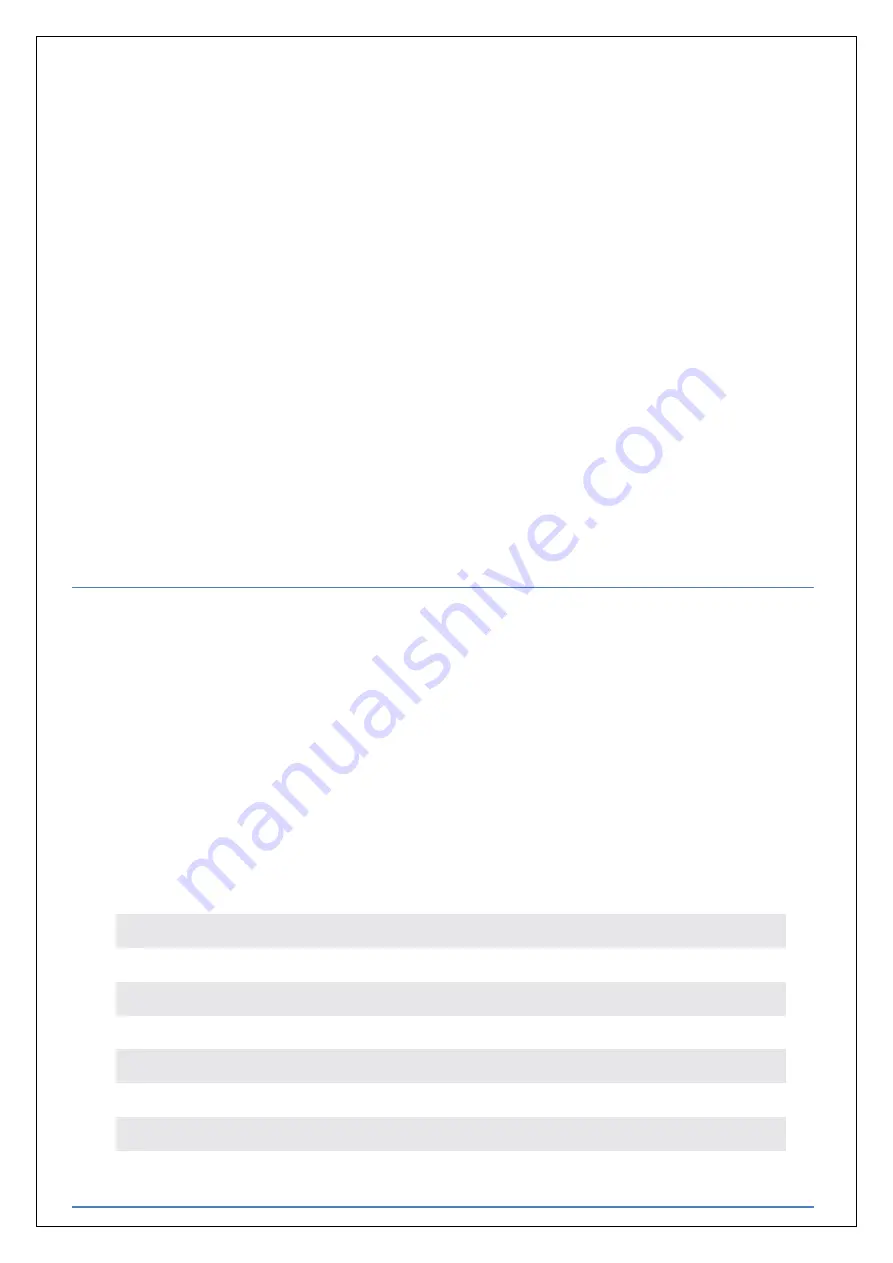
4. Temperature Control Button
Use these buttons to increase or decrease the cooking temperature at 5°C intervals from 65°C to 200°C. (Except
dehydrator mode)
5. Time Control Button
These buttons allow you to select the cooking time accurate to every minute. Except for the dried fruit mode, all
modes are 1-60 minutes. The interval between dried fruits is 30 minutes and the operating time is 2-24 hours.
6.LED Digital Display
During the cooking process, the digital display will switch between the temperature and the remaining time.
7-14. Cooking Presets
Choosing any of them will set the time and temperature as the default settings for specific foods. You can use the
time and temperature buttons to change these presets and view the cooking presets on the next page.
15.Working Indicate Lights
During the cooking process, these lights will flash one after another, and will continue to flash for 20 seconds once
turned off.
PRESET BUTTON
Cooking time for while roasted chicken will vary with weight. Use meat thermometer to check internal
temperature as per chart below.
Using the Rotisserie Air Fryer Without Presets
Once you are familiar with the Rotisserie air fryer you may want to experiment with your own.
Warning
Never use a cooking vessel filled with cooking oil or any other liquid with this unit! Fire hazard or personal
injury could result.
Preset Button
Temperature
Time
7. French Fries
200°C
20 mins.
8. Steaks/Chops
200°C
20 mins.
9. Fish
200°C
10 mins.
10. Shrimp
200°C
10 mins.
11. Chicken
190°C
25 mins.
12. Cake
200°C
45 mins.
13. Rotisserie
190°C
25 mins.*
14. Dehydrator*
30° C
8 hrs. (*2-24 hrs.)


































