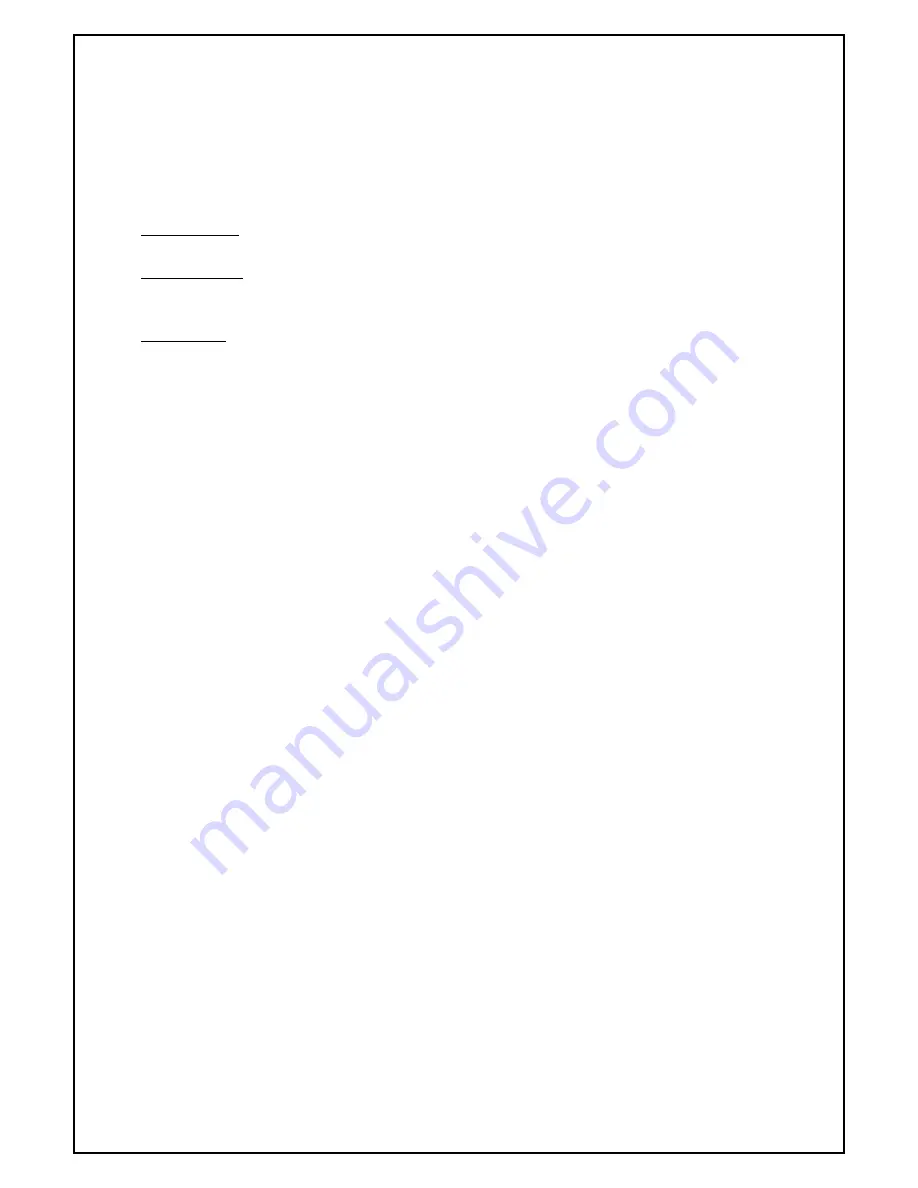
D.
TIMER: can be set the length of time before the cooler switches itself OFF. Press once for every 0.5hr
increments. Maximum allowable is 7.5hrs. Example of use, if 0.5hr and 1.0hr lights on at the same time,
it means timer is set 1. 5hrs before automatically switching OFF. The TIMER function is OFF when no LED
is illuminated.
E.
COOL MODE: Press once to operate the COOL function. This function begins the process of soaking the
air filter in water so that normal air passing through the air filter will be cooler when blown out. Press
the button again to switch this function OFF, and the unit will operate the fan mode only.
F.
MODE: There are 3 mode functions, Normal, Natural or Sleep.
Normal mode: Constant air flow and can be adjust via pressing the SPEED function button.
Example:
Normal LOW or Normal High or Normal Medium.
Natural mode: Programmed to simulated Natural air flow (wind) as I would if it was entering via
the\window. This mode is preferred for use when constant air flow (Normal mode) is not suitable.
Natural mode can be operating HIGH or MEDIUM or LOW speed.
Sleep Mode: Programmed to provide comfort while the user is asleep. This mode is similar to the
Natural mode and can operate with SPEED mode HIGH or MEDIUM or LOW.
NOTE: All of the above can be operated via the remote controller shown in Fig.2
Before inserting the plug into a power outlet, make sure that the correct voltage being used corresponds to
what is indicated on the rating label, and that the socket has an earth facility.
1.
Ensure the cap on the Water drainage outlet of the unit is tight. Pour clean cold water into the water
filler area, observing the water level indicator in the bottom front panel.
CAUTION:
DO NOT SPILL OR ALLOW WATER TO COME IN CONTACT WITH THE CONTROL PANEL.
Do not overfill past the MAX water line.
Do not pour water into the ice tank.
Do not allow the combined use of water and ice to overfill the water reservoir.
When moving the unit, do so with extreme caution; do not spill any water in the reservoir. The unit
should be moved slowly and in a sideways direction.
Always keep the unit upright.
2.
Connect the unit to a power outlet of the same voltage and frequency as indicated on the rating
plate. The unit ON/OFF LED for the power will light to indicate that there is power to the unit.
3.
Turn the unit ON by pressing the ON/OFF button. The unit will start and then revert to the initial
Normal / LOW speed setting. Further operation can be performed via pressing the SPEED, MODE,
TIMER, COOL and SWING buttons.
4.
If you wish to turn the unit off at a pre-determined time, press the TIMER button. The unit can be set
to turn off at any time between 0.5 hour and 7.5 hours from “Turn On” by pressing the TIMER
button. If no time is selected, the unit will operate continuously.
5.
The time set can be increased in 0.5hr steps and the selected time is indicated by a combination of
indicator lights. E.g. 5.5hrs is indicated by the 4hr LED, the 1hr LED and the 0.5hr LED being
illuminated.
6.
To initiate the cooling function, press the COOL button. It will take approximately minutes for the air
to cool.
NOTE: If this button is not pressed the unit will only circulate “room temperature” air.
7.
Move the horizontal louver for the air outlet to blow up or down to suit.

























