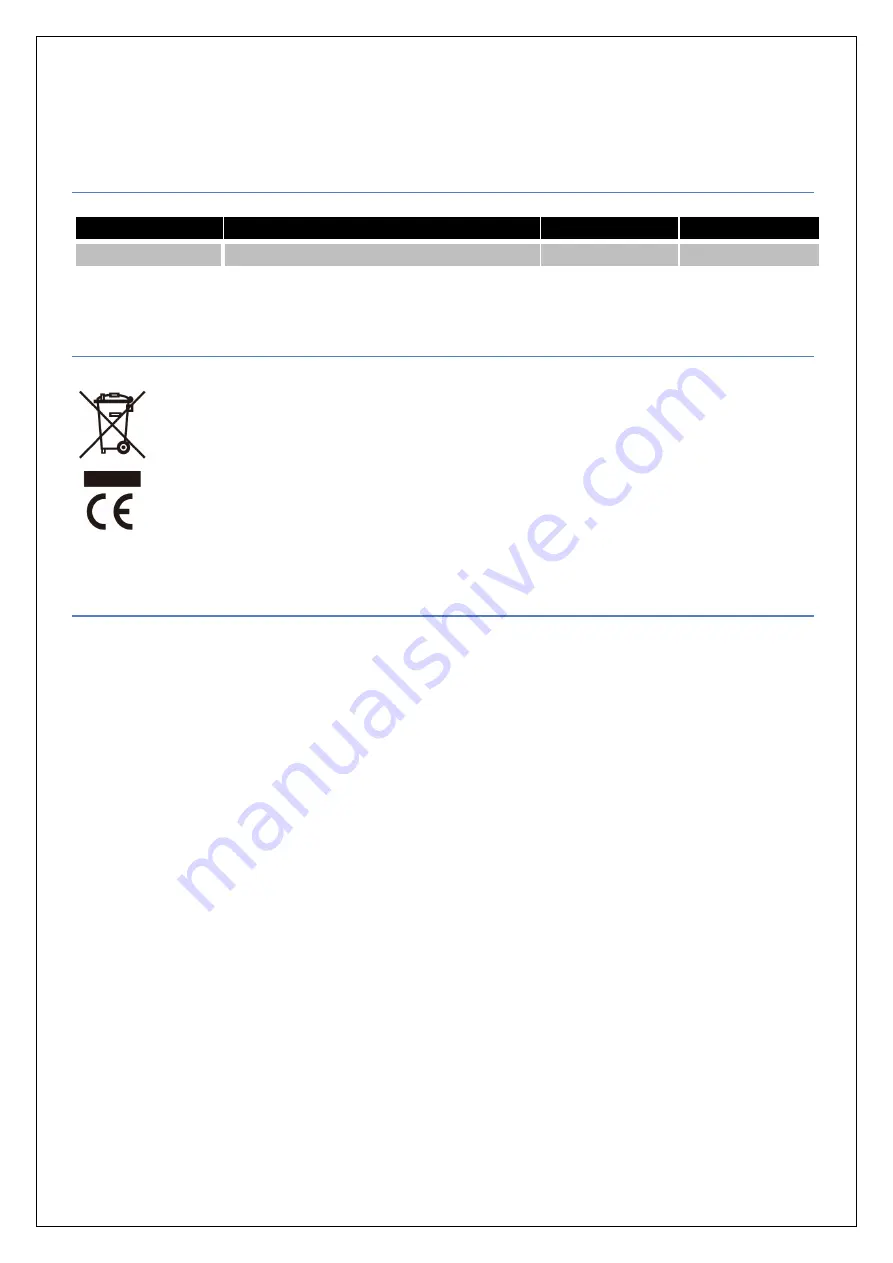
•
Avoid all other types of detergents, cleaners, solvents that may contain chemicals, which could
damage parts of the unit.
•
If the unit will not be used for a long period of time, store in a dry place.
SPECIFICATIONS
Model
Description
Voltage
Wattage
HMC02
Mini Cooler 3.5W
DC5V
3.5W
ENVIRONMENTALLY FRIENDLY DISPOSAL
This marking indicates that this product should not be disposed of with other household waste.
To prevent possible harm to the environment or human health from uncontrolled waste disposal,
recycle it responsibly to promote the sustainable re-use of material resources. To dispose of your
appliance correctly, please contact or take it to your local refuse/ recycling centre. Alternatively,
contact your local council or information on your local re-use centre. Please make this product
environmentally sale for recycling.
CUSTOMER SERVICE
Australian Customer Service
GAF Control (Sales) Pty Ltd
P.O Box 19
Altona North Victoria 3025
Phone: 1300 659 489
Hours: 9am-5pm (EST) Mon-Fri
www.gafcontrol.com.au
*This product may vary slightly to the product illustrated due to ongoing product development.
























