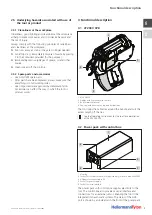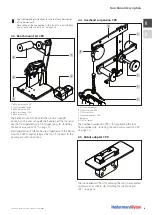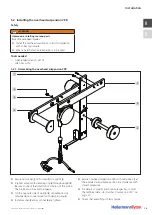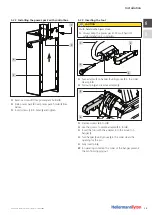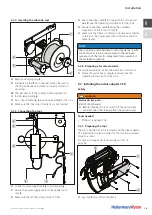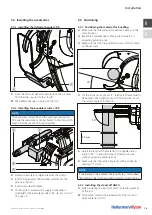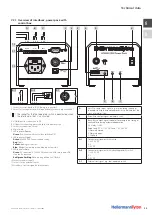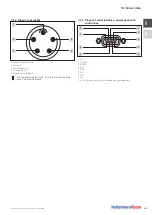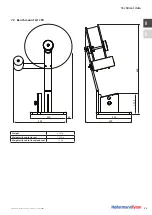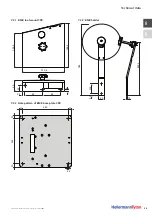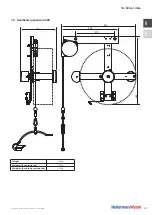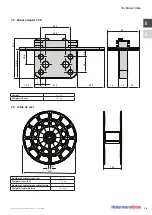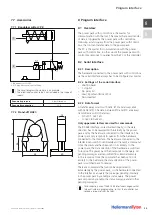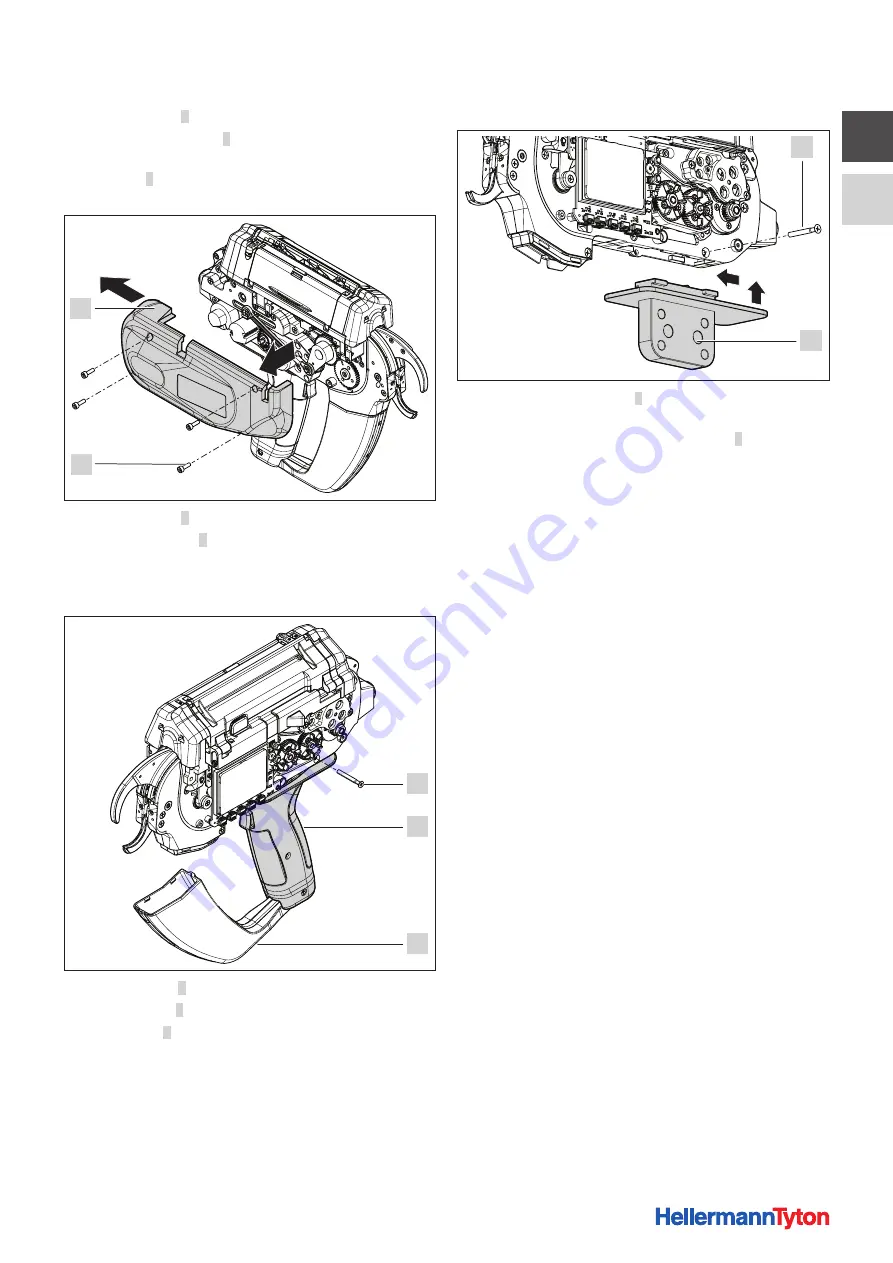
US
DE
Automation Instructions CPK • 10-2015 •106-29009
Installation
17
f
Slacken screws
2
.
f
Lift left housing cover
1
slightly at the front, ease it
toward the rear and remove.
f
Turn tool
3
over and carefully lay it open side down on
the soft work surface.
4
5
f
Slacken screws
4
.
f
Lift housing cover
5
slightly at the front, ease it toward
the rear and remove.
f
Turn the tool over and carefully lay it open side down on
the soft work surface.
6
7
8
f
Flip waste box
8
down to open.
f
Slacken screw
6
.
f
Ease handle
7
to the rear and work it down to remove.
5 .3 .2 Inserting the robot adapter CPK
6
9
f
Insert robot adapter CPK
9
into the groove in the tool
and slide it forward.
f
Secure the robot adapter CPK with screw
6
.
f
Install the housing covers of the tool on both sides and
tighten the screws to secure.
f
Install the tool with the robot adapter CPK and connect
them to the power pack with control box.
f
Make sure that all the wiring is free of kinks.
5 .3 .3 Disposing of waste material
f
Ensure suitable disposal of waste material so that
even when the tool is at an extreme angle the cut
offs can drop out of the tool.
Summary of Contents for Autotool 2000 CPK
Page 1: ...A u t o t o o l 2 0 0 0 TOC Cover Automation Instructions Automatisierungsanleitung...
Page 2: ...2 US English DE Deutsch Automation Instructions 3 Automatisierungsanleitung 37...
Page 36: ...US DE Automation Instructions CPK 10 2015 106 29009 Appendix 36 9 5 Cable tie strip...
Page 70: ...US DE Automatisierungsanleitung CPK 10 2015 106 29009 Anhang 70 9 5 Bandkette...
Page 71: ......