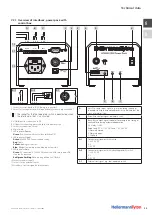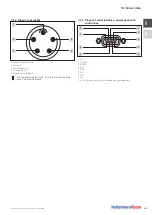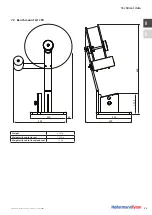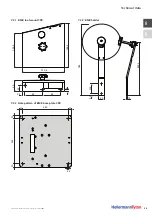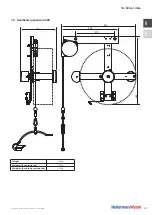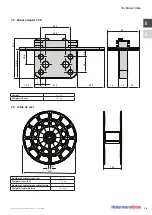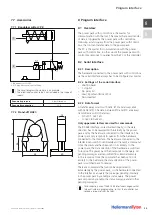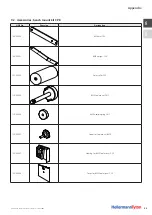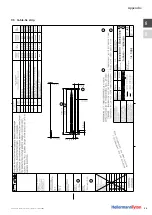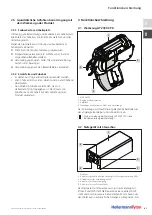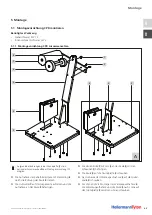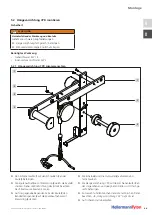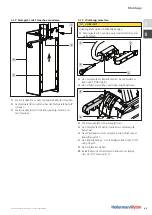US
DE
Automation Instructions CPK • 10-2015 •106-29009
Appendix
34
9 .3 Bundling clips
Bundling clips are secured to the bundle with cable ties. They enable flexible attachment of the bundle to parts such as
vehicle doors, for example.
Type
Drawing
Length
(L)
Dia . of fixing hole
(FH)
Sheet
thickness
Material
Color
Item No .
ATS BC FT6LG
39
6.3 – 7.0
0.6 – 5.1
PA66HIRHS
Black (BK)
102-67065
ATS BC EC35
39
–
1.5 – 4.0
PA66HIRHS
Black (BK)
102-68355
ATS BC EC36
39
–
1.5 – 4.0
PA66HIRHS
Black (BK)
102-68365
ATS BC EC37
39
–
1.5 – 4.0
PA66HIRHS
Black (BK)
102-68375
ATS BC EC38
39
–
1.5 – 4.0
PA66
Black (BK)
102-68385
ATS BC SFT 6.5-3 MD
39
6.3 – 6.7
2.0 – 3.0
PA66HIRHS
Black (BK)
102-69065
ATS BC SFT 6.5
39
6.3 – 6.7
2.3 – 3.3
PA66HIRHS
Black (BK)
102-69066
ATS BC SFT 6.5 S
39
6.3 – 6.7
0.7 – 1.3
PA66HIRHS
Black (BK)
102-69067
ATS BC 2K SFT 6.5
39
6.3 – 6.7
1.7 – 2.3
PA66HIRHS
Black (BK)
102-69068
ATS BC SFT 6
39
6.3 – 6.7
2.3 – 3.3
PA46
Black (BK)
102-69069
ATS BC OW SFT 6
27.5
6.3 – 6.7
2.3 – 3.3
PA46
Black (BK)
102-69070
Summary of Contents for Autotool 2000 CPK
Page 1: ...A u t o t o o l 2 0 0 0 TOC Cover Automation Instructions Automatisierungsanleitung...
Page 2: ...2 US English DE Deutsch Automation Instructions 3 Automatisierungsanleitung 37...
Page 36: ...US DE Automation Instructions CPK 10 2015 106 29009 Appendix 36 9 5 Cable tie strip...
Page 70: ...US DE Automatisierungsanleitung CPK 10 2015 106 29009 Anhang 70 9 5 Bandkette...
Page 71: ......