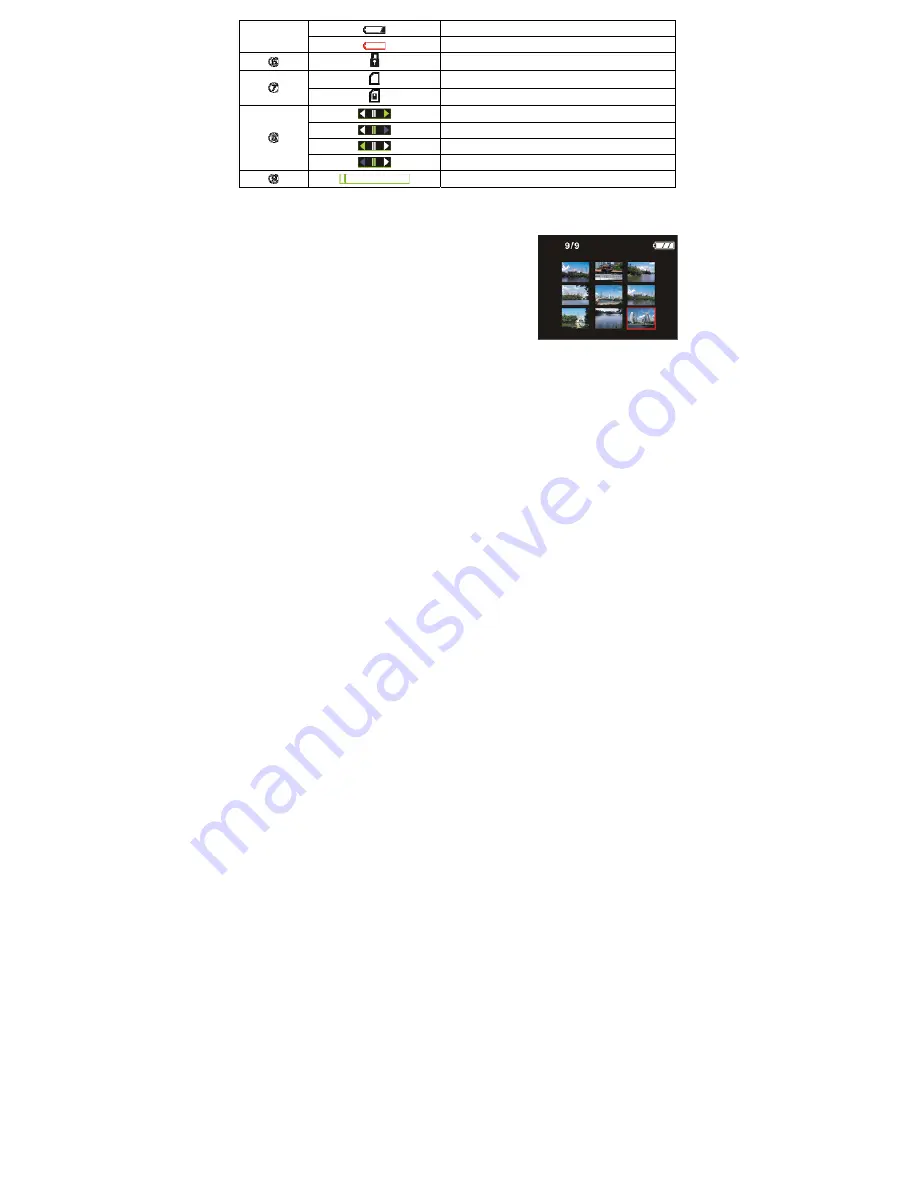
27
Low
battery.
Battery to be used up.
File locked
Memory card used.
Card write-protected.
Under
play
Pause
normal
playing.
Under playing backward
Pause backward playing
Play process
◆
Video play
Press Left key or Right key to choose video files, press Shutter key to start playing
and press OK key during play to pause playing. Press OK key again to continue playing.
Press the Left direction key or the Right direction key to play forward or backward and
press OK key to confirm and start playing.
◆
Zoom in pictures
Choose pictures; press Up direction key to enlarge
them with navigation window displayed on the left
bottom of the screen. However, the enlarged picture
can be only be seen partially in the screen area. To
reduce pictures, press the Down direction key.
◆
Thumbnails
Via thumbnail, you can visually and quickly find
Summary of Contents for Hello Kitty KT7015A
Page 1: ...DIGITAL CAMERA OWNER S MANUAL KT7015A 1 ...
Page 11: ...11 B Bo od dy y Appearance ...
Page 12: ...12 ...
Page 13: ...13 ...
Page 31: ... Fig Ⅰ Fig Ⅱ 31 Fig Ⅲ ...
Page 37: ...37 37 ...
















































