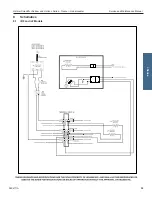Helmer Scientific i.Series
®
and Horizon Series
™
Freezer - Undercounter
Service and Maintenance Manual
360417/A
47
Shelves
Remove Shelf
1. With one hand, lift the front edge of the shelf from the front brackets.
2. With the other hand, reach under the shelf and bump the rear edge of the shelf upward to disengage rear brackets.
Install Shelf
1. Insert the shelf into chamber, placing it on the brackets.
2. Gently bump the rear edge of the shelf downward to engage with brackets.
3. Pulling the shelf forward gently; the shelf should not disengage from the rear brackets
Move Shelf Brackets
1. Using a screwdriver, remove the bracket retainers.
2. Tap the brackets upward to disengage from standards.
3. Remove the brackets from the standards.
4. Insert the brackets into the standard at the appropriate height.
5. Tap the brackets downward to engage with standards.
6. Using a screwdriver, install the bracket retainers.
9.8
Optional Adapter Kits for Medication Dispensing Locks
Contact Helmer Technical Service or your distributor for service documentation pertaining to medication dispensing lock
adapter kits.
Horizon Series