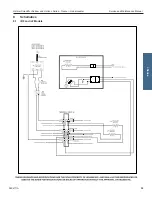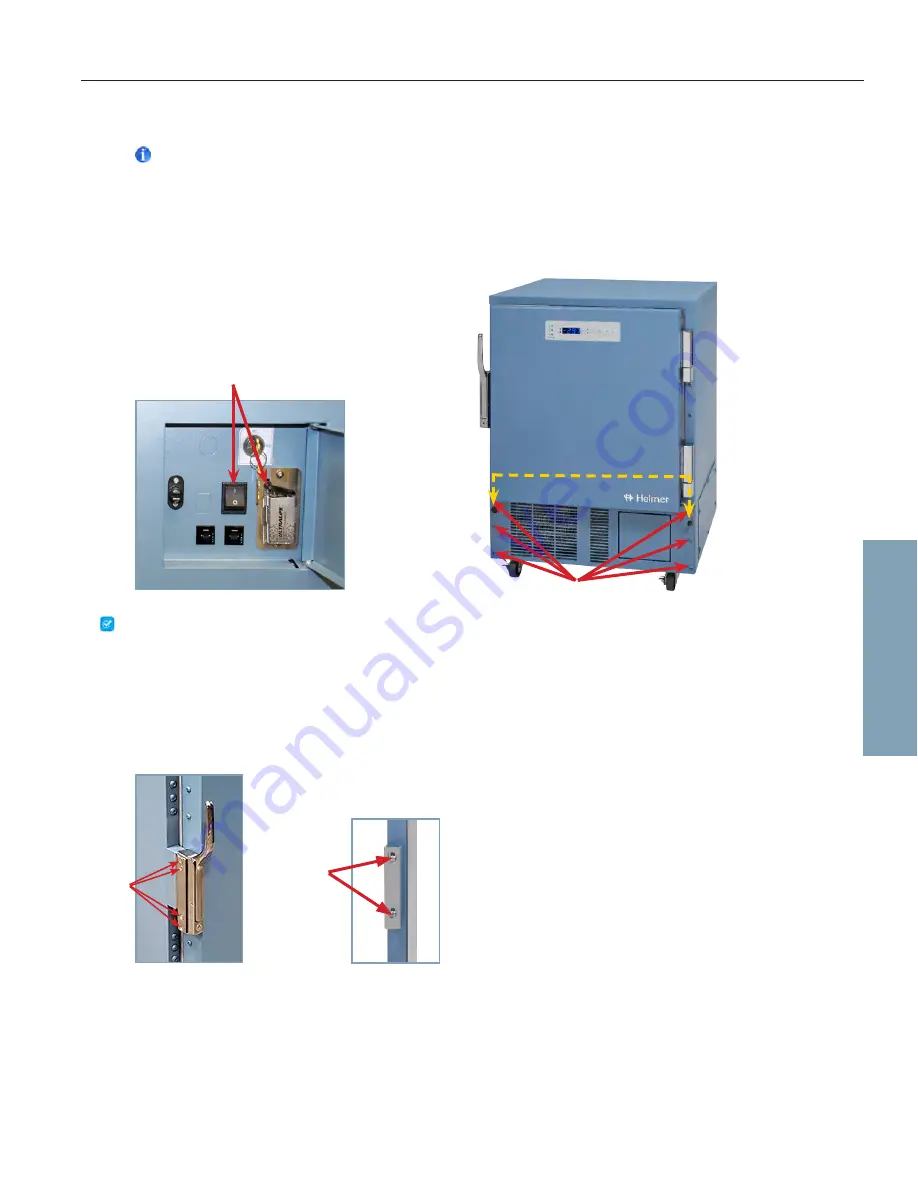
Helmer Scientific i.Series
®
and Horizon Series
™
Freezer - Undercounter
Service and Maintenance Manual
360417/A
48
9.9 Reverse Door Hinges and Handle
Notes
• The following instructions apply to reversing a right-hinged door to a left-hinged door. Some steps will need to be
reversed if changing from left-hinged to right-hinged.
• Door hinges and handle cannot be reversed on units equipped with Access Control.
•
Unit must be on the floor or an elevated work surface with adequate space to place the door face-down in front of the unit.
• To prevent personal injury and/or damage to the door, Helmer recommends two people for this procedure.
Remove Door and Hinges
1. Press and release the door to open the access panel. Switch the AC power switch to OFF and disconnect the
back-up battery.
2. Disconnect the AC power cord from the power receptacle.
3. Remove the six screws securing the front access panel to the unit and carefully place it in front of the freezer ensuring
there is no strain on the wiring.
4. Remove the plug from the access panel on the handle-side of the unit. Remove the grommet from the hole on the
hinged-side of the unit and slide the braided sleeve out of the slot.
5. Remove the four screws securing the door handle assembly to the door and set the assembly aside.
6. Remove the two screws attaching the strike plate to the unit and set aside.
3
1
4
5
6
Horizon Series