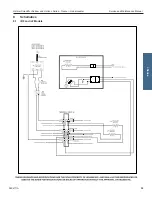Helmer Scientific i.Series
®
and Horizon Series
™
Freezer - Undercounter
Service and Maintenance Manual
360417/A
49
7. With the door shut, remove the cover plates from both hinges.
8.
Using a 3/8" wrench and flathead screwdriver, loosen the hex nut on each hinge spring. The hinge pin will drop from
below allowing the spring to be removed. Set the hinge pins and springs aside.
9.
Carefully lift the door up and off the hinges and place face-down in front of the unit taking care not to damage the
display assembly and ensuring there is no strain on cables running from the cabinet to the door.
10. Using a #2 Phillips screwdriver, remove the two screws attaching upper and lower hinges to the door and set aside.
11. Using a #2 Phillips screwdriver, remove the three screws securing the upper and lower hinges to the unit and set aside.
12. Remove the plastic cam insert from each hinge assembly noting the direction of the dwell (facing left), and set aside.
Reroute Communication Cables
1. Remove the right-side panel by using a #2 Phillips head screwdriver to remove top and bottom center screws and
loosening remaining screws in each corner of panel. Slide panel upward to disengage four screws from keyhole
openings and remove panel.
2. Locate control board and disconnect power/communication cable.
3. Using a #2 Phillips screwdriver, disconnect ground wire.
7
8a
8b
10
11
12
1
2
3
Horizon Series