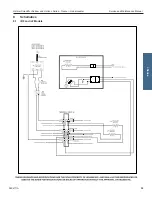Helmer Scientific i.Series
®
and Horizon Series
™
Freezer - Undercounter
Service and Maintenance Manual
360417/A
50
4. Remove the remaining screws from the door assembly.
5. Using a punch or J-hook tool along bottom edge of the door, lift the inner door frame out of the outer door frame.
6. Remove the plug from the door on the handle-side and set aside.
7. Pull the grommet out of the hole in the door on the hinged-side and slide the braided sleeve out of the slot.
8. Cut the zip tie securing the door switch wires.
9. Secure the door switch wires along with the display power and communication cables to the zip tie holder using a zip tie.
10. Reroute the display power and communication cables along the inside edge of the door and through the slot in the
corner opposite their initial location.
11. Tape the cables to the inside of the door ensuring any excess cable is on the outside of the door.
12. Cut the zip ties securing the braided sleeve, and slide the sleeve and grommets along the cables toward the door.
13. Slip the braided sleeve through the slot in the door and insert the door-side grommet into the hole in the door.
14. Secure the braided sleeve around the cables using the zip ties at each end to prevent the sleeve from sliding.
5
6
7
10
Horizon Series