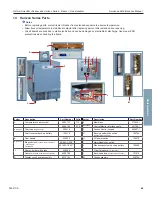Reviews:
No comments
Related manuals for HBF105-GX

Designer DUFM085A2WDD1
Brand: Danby Pages: 24

216805800
Brand: Gibson Pages: 23

4700270001
Brand: Nordcap Pages: 36

VF306
Brand: Avanti Pages: 20

MS2035W
Brand: montpellier Pages: 26

KI8865DE0
Brand: NEFF Pages: 36

CF-1226
Brand: COOLFORT Pages: 32

PRB15C01AG
Brand: Zephyr Pages: 38

601F
Brand: Sub-Zero Pages: 2

HMCF5W2
Brand: Magic Chef Pages: 15

BR1500BL
Brand: EdgeStar Pages: 24

FRF170FF
Brand: Frigidaire Pages: 10

FGFU19F6QF
Brand: Frigidaire Pages: 4

FRC150FF
Brand: Frigidaire Pages: 13

FPUH17D7KF
Brand: Frigidaire Pages: 3

FPUH17D7KF0
Brand: Frigidaire Pages: 10

FRBIFF701
Brand: Frigidaire Pages: 20
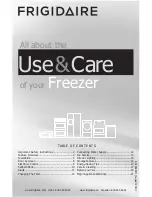
Freezer
Brand: Frigidaire Pages: 24