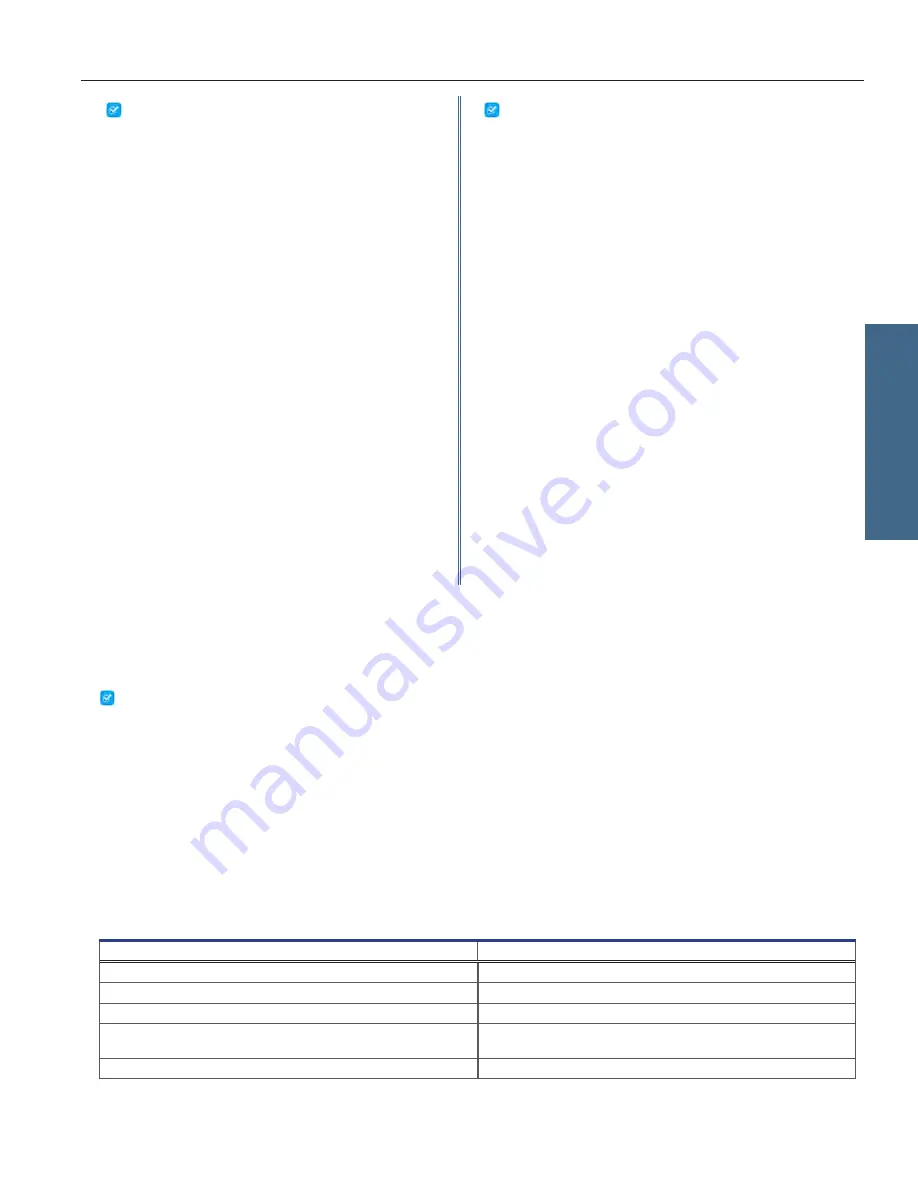
Helmer Scientific i.Series
®
and Horizon Series
™
Refrigerator - Pass-Thru
Service and Maintenance Manual
360429/A
20
Calibrate Secondary Monitor Probe
(probe bottle installed)
Calibrate Secondary Monitor Probe
(solid ballast installed)
1
Remove Secondary Monitor Probe from probe bottle.
1
Ensure Secondary Monitor Probe is securely installed in ballast.
2
Unscrew cap from bottle.
2
Place calibrated independent reference thermometer in a
remaining probe hole in ballast and tighten thumb screw to
secure. This may involve temporarily removing additional probe
to provide opening for independent reference thermometer.
3
Attach calibrated independent reference thermometer traceable
per national standards to Secondary Monitor Probe, and place
them in bottle. Probe and thermometer should be immersed at
least 2” (50 mm).
3
Place reference thermometer in available probe hole. Tighten
thumb screw until thermometer is secure (Take care not to
over-tighten thumb screw).
4
Close door and allow chamber temperature to stabilize.
5
Observe and note thermometer temperature. If independent
thermometer corresponds to displayed temperature, proceed to
Step 11
.
4
Close door and allow chamber temperature to stabilize.
5
Observe and note thermometer temperature. If independent
thermometer corresponds to displayed temperature, proceed to
Step 11
.
6
Subtract displayed temperature reading from independent
probe reading to determine offset value adjustment.
6
Subtract displayed temperature reading from independent
probe reading to determine offset value adjustment.
7
Touch,
i.C³ APPS
,
Settings
7
Touch,
i.C³ APPS
,
Settings
8
Enter Settings password (default password is “1234”).
8
Enter Settings password (default password is “1234”).
9
Touch
Sensor Calibration
.
9
Touch
Sensor Calibration
.
10
Touch minus (
-
) or plus (
+
) on corresponding spin box to
increase or decrease value by value calculated in
Step 6
.
“New Setting Saved” appears next to spin box.
10
Touch minus (
-
) or plus (
+
) on corresponding spin box to
increase or decrease value by value calculated in
Step 6
.
“New Setting Saved” appears next to spin box.
11
Remove thermometer from probe.
11
Loosen thumb screw and remove calibrated independent
reference thermometer from ballast.
12
Replace bottle cap, ensuring a tight fit.
13
Place probe in bottle, immersing at least 2” (50 mm).
12
Replace any additional probe that may have been removed
previously, and tighten thumb screw ensuring a snug fit.
13
Replace any removed putty.
Control Probe
The temperature controller senses unit cooler temperature through the control probe in the unit cooler. The unit cooler temperature
typically varies from the chamber temperature, so an offset value is used by the control system to compensate for the difference.
Chamber temperature will be controlled as required to match the temperature setpoint based on the control probe reading.
Determine Control Probe Offset:
NOTICE
•
Control Sensor Offset is factory-preset and should not be changed. Contact Helmer Technical Service for instructions
regarding changing the Control Sensor Offset.
•
Monitor temperature must be verified and accurate prior to adjusting the Control Sensor Offset.
1. View and record the Temperature Setpoint.
2. Allow unit to run with calibrated monitor temperature for several compressor cycles, and record average
monitor temperature
.
3.
View and record current Control Offset value.
4.
Subtract Temperature Setpoint from average monitor temperature and record difference.
5.
Add current Control Offset value to recorded difference determined in previous step to establish new Control Offset value.
Example 1
Example 2
Refrigerator setpoint is 4.0
Refrigerator setpoint is 4.0
Average monitor temperature is 5.2
Average monitor temperature is 2.8
Current Control Offset is 0.3
Current Control Offset is 0.3
Subtract: 5.2 - 4.0 = 1.2; difference between average temperature
and setpoint.
Subtract: 2.8 - 4.0 = -1.2; difference between average temperature
and setpoint.
Add: 0.3 + 1.2 = 1.5; new control offset value
Add: 0.3 + (-1.2 )= -0.9; new control offset value
i.Series
















































