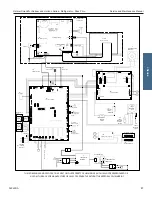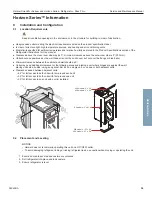Helmer Scientific i.Series
®
and Horizon Series
™
Refrigerator - Pass-Thru
Service and Maintenance Manual
360429/A
28
4.7
Clean Refrigerator
Note
Additional information can be found on Helmer website at
How to Properly Clean Your Helmer Scientific Refrigerator
or by scanning the QR code below.
Cabinet Exterior
Clean glass surfaces with soft cotton cloth and glass cleaner. Clean exterior surfaces with soft cotton cloth and non-abrasive
liquid cleaner.
Cabinet Interior
Clean painted surfaces with mild detergent. Clean stainless steel surfaces with a general-purpose laboratory cleaner suitable for
stainless steel.
Condenser Grill
NOTICE
Disconnect refrigerator from AC power when cleaning condenser grill.
If the refrigerator is located in an environment where it is exposed to excessive lint or dust, the condenser grill may require cleaning
more frequently than stated in preventive maintenance schedule.
Clean Condenser Grill
1. Switch main power switch OFF; switch backup battery switch OFF; disconnect AC power cord from power receptacle.
2. Using a #2 Phillips screwdriver, remove screws securing ventilated cover over ante-room (control) side of refrigerator and
remove cover.
3. Locate and clean the condenser grill using a soft brush and a vacuum cleaner.
4. Reconnect AC power cord; switch main power switch ON; switch backup battery switch ON.
Door Gasket
Clean with soft cloth and mild soap and water solution.
Probe Bottles (if installed)
Clean and Refill Probe Bottles
1. Remove all probes from bottle.
2. Remove bottle from bracket and empty any remaining solution.
3. Clean bottle with a 1:9 ratio of bleach to water solution or a company approved equivalent cleaner/disinfectant.
4.
Refill bottle with 4 oz. (120 mL) of product simulation solution (10:1 ratio of water to glycerin).
5. Cap bottle tightly to minimize evaporation.
6. Place bottle in bracket.
7. Replace probes, immersing at least 2” (50 mm).
i.C³
®
Touchscreen
Clean touchscreen with a soft, dry cotton cloth.
i.Series