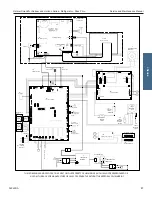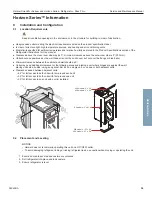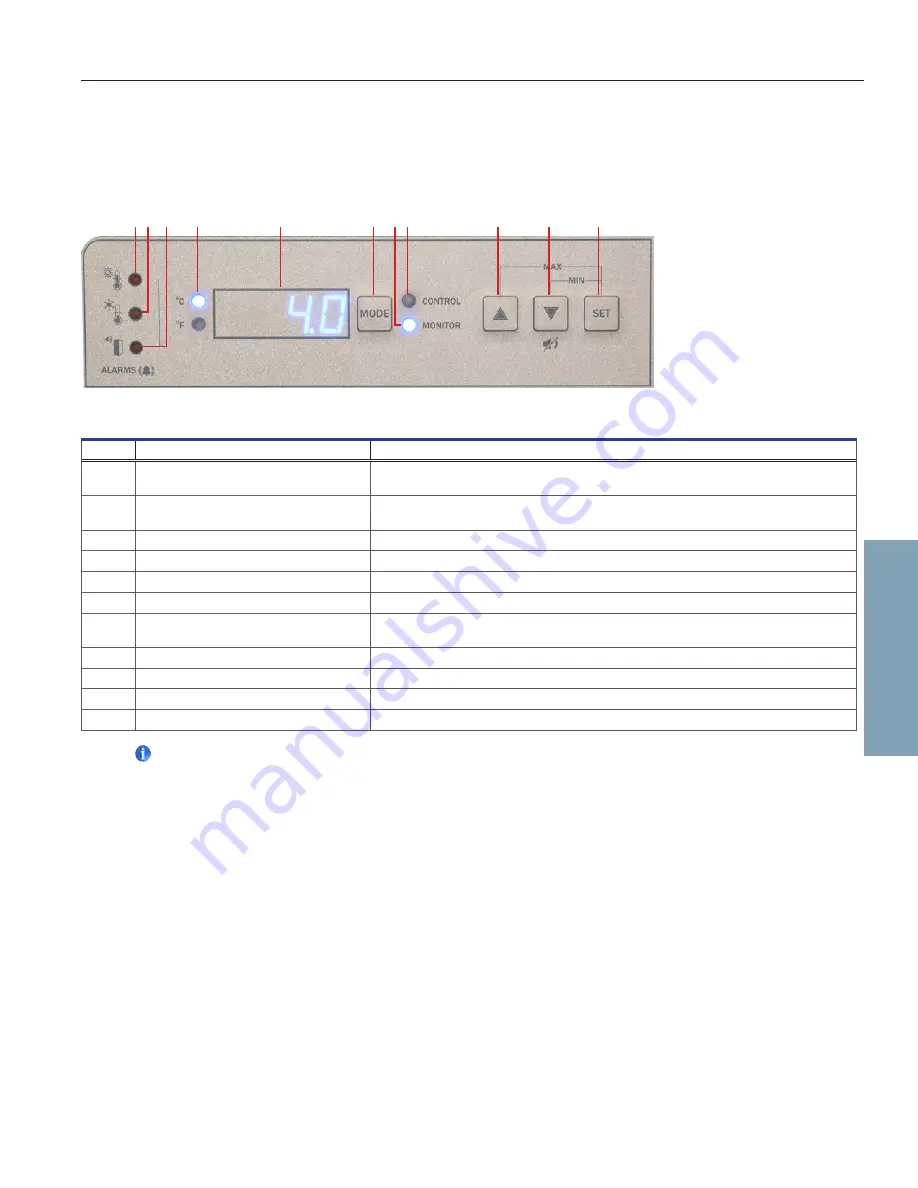
Helmer Scientific i.Series
®
and Horizon Series
™
Refrigerator - Pass-Thru
Service and Maintenance Manual
360429/A
45
10 Controls
Horizon Series models are equipped with a monitor and optional control system which allows users to view and change
current settings.
10.1 Monitor and Control Interface
Table 9. Monitor and Control Indications
Label
Description
Function
A
HIGH TEMP lamp
Indicates when the refrigerator is in a high temperature alarm condition.
Also indicates the high alarm temperature setpoint is being changed.
B
LOW TEMP lamp
Indicates when the refrigerator is in a low temperature alarm condition.
Also indicates the low alarm temperature setpoint is being changed.
C
DOOR OPEN lamp
Indicates when refrigerator door is open.
D
Temperature Unit Indicator
Indicates temperature reading is in °C or °F.
E
Display
Displays real-time temperature information, setpoints, and alarms.
F
MODE button
Allows selection of CONTROL or MONITOR mode.
G
MONITOR lamp
Indicates when the display is showing temperature readings from the monitor probe.
Also indicates when alarm setpoints are being changed.
H
CONTROL lamp
Indicates when the reading from the control probe is displayed.
I
UP ARROW button
Increases a temperature setting.
J
DOWN ARROW / MUTE ALARM button
Decreases a temperature setting. Also mutes the audible alarm for 5 minutes.
K
SET button
Allows settings to be selected, prior to changing settings.
Note
The Alarm Disable key switch disables all audible alarms. This switch does not affect alarm lamps or signals sent through
the remote alarm interface.
A B C D
E
F G H
I J K
Horizon Series