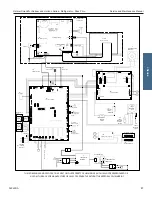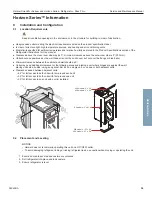Helmer Scientific i.Series
®
and Horizon Series
™
Refrigerator - Pass-Thru
Service and Maintenance Manual
360429/A
48
View settings and offset values
1. Press and hold
Up
and
Down Arrows
simultaneously for 3 seconds to enter program mode.
2. LED Display will show .C or .F to indicate Celsius or Fahrenheit.
3. Press and release
MODE
to scroll through the parameters and view settings.
4. Hold
Up
and
Down Arrows
simultaneously for 3 seconds to exit program mode.
5. LED Display will show current monitor temperature.
Temperature Units
Note
If temperature units are changed, the temperature setpoints, offsets and alarm settings must be recalibrated.
Select temperature units
1. Press and hold
Up
and
Down Arrows
simultaneously for 3 seconds to enter program mode.
2. LED Display will show .C or .F to indicate Celsius or Fahrenheit.
3. Press and hold
SET
button while pressing the
Up
or
Down Arrow
to select desired temperature unit parameter.
4. Release
SET
button. New setting is saved.
5. Press and hold
Up
and
Down Arrows
simultaneously for 3 seconds to exit program mode.
Alarm Settings
The high and low temperature alarm settings may be changed by the operator. Temperature alarm setpoints specify the
temperature at which an alarm activates. The setpoint for temperature alarms may be changed.
High Temperature Alarm
Change the alarm setpoint
1. Press and hold
Up
and
Down Arrows
simultaneously for 3 seconds to enter program mode.
2. LED Display will show .C or .F to indicate Celsius or Fahrenheit.
3. Press
MODE
until HIGH TEMP and MONITOR lamps flash.
4. Hold
SET
, then press
Up
or
Down Arrow
to change setpoint.
5. Release
SET
button. New setting is saved.
6. Press and hold
Up
and
Down Arrows
simultaneously for 3 seconds to exit program mode.
Low Temperature Alarm
Change the alarm setpoint
1. Press and hold the
Up
and
Down Arrows
simultaneously for 3 seconds to enter program mode.
2. LED Display will show .C or .F to indicate Celsius or Fahrenheit.
3. Press
MODE
until LOW TEMP and MONITOR lamps flash.
4. Hold
SET
, then press
Up
or
Down Arrow
to change the setpoint.
5. Release
SET
button. New setting is saved.
6. Press and hold
Up
and
Down Arrows
simultaneously for 3 seconds to exit program mode.
Horizon Series