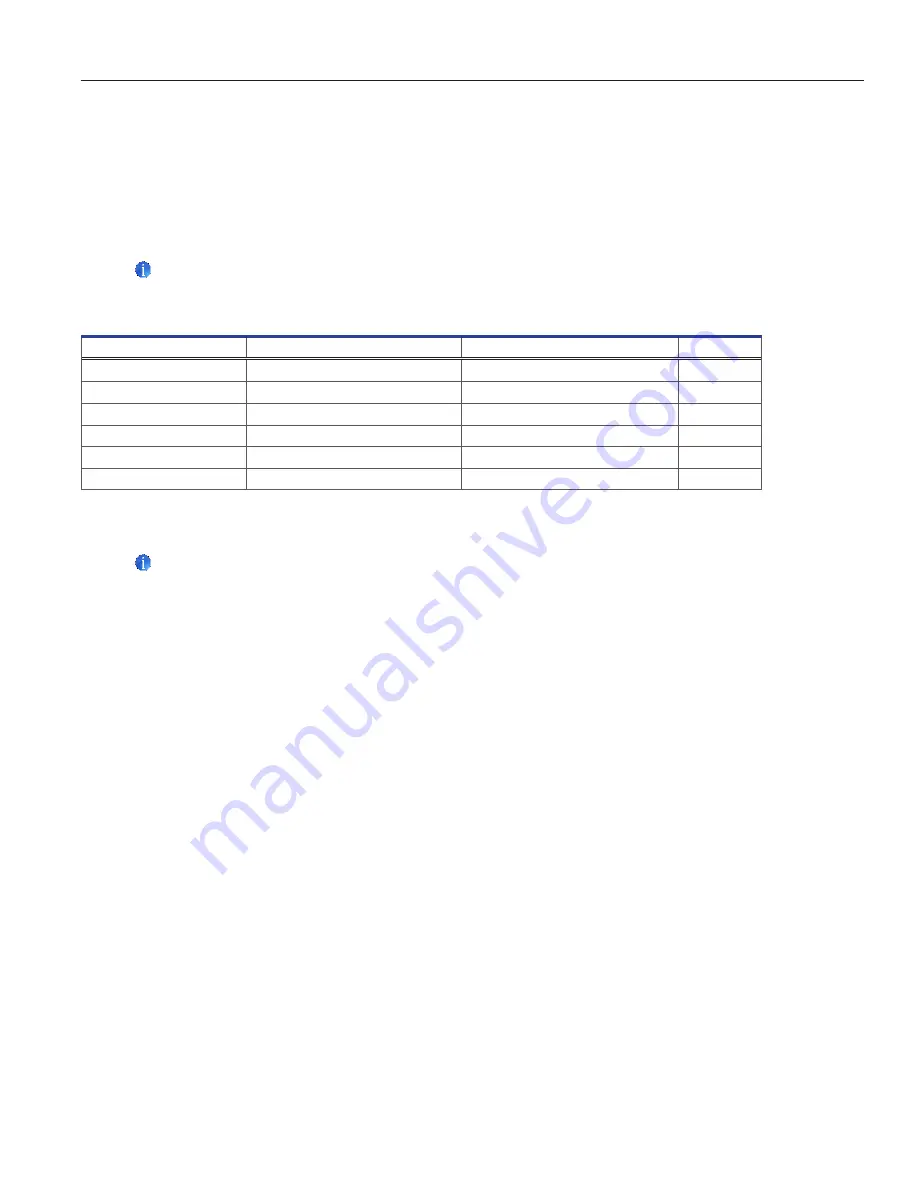
6.4
Set Parameter Values
1. Press and hold the
Up
and
Down Arrows
simultaneously for 3 seconds to enter program mode.
2. The LED Display will show .C or .F to indicate Celsius or Fahrenheit.
3. Press and release
SEL
button to scroll through the parameters.
4. Once the desired parameter is selected, press and hold the
SET
button while pressing the
Up
or
Down Arrow
to select
the desired value.
5. Release
SET
button. The new setting is saved.
6. Press and hold the
Up
and
Down Arrows
simultaneously for 3 seconds to exit program mode.
Note
Contact Helmer Technical Service to set Hysteresis values.
Table 4. Parameter Values
Parameter
Visual Indicator
Range
Default
Celsius or Fahrenheit
None
.C, .F
.C
High Temperature
MONITOR Lamp & HIGH Lamp
-40.0 to 40.0 (°C); -40 to 104 (°F)
-20.0°C
Low Temperature
MONITOR Lamp & LOW Lamp
-40.0 to 40.0 (°C); -40 to 104 (°F)
-40.0°C
Monitor Offset
MONITOR Lamp
-10.0 to 10.0 (°C); -18 to 18 (°F)
Varies
Control Offset
CONTROL Lamp
-10.0 to 10.0 (°C);-18 to 18 (°F)
Varies
Hysteresis
CONTROL Lamp
0.5 to 2.5 (°C); 1 to 5 (°F)
2.0°C
6.5
Set Temperature Units
Note
If temperature units are changed, the temperature setpoints, offsets and alarm settings must be recalibrated.
1. Press and hold the
Up
and
Down Arrows
simultaneously for 3 seconds to enter program mode.
2.
The LED Display will show ˚C or ˚F to indicate Celsius or Fahrenheit.
3. Press and hold the
SET
button while pressing the
Up
or
Down Arrow
to select the desired temperature unit.
4. Release
SET
button. The new setting is saved.
5. Press and hold the
Up
and
Down Arrows
simultaneously for 3 seconds to exit program mode.
6.6 Temperature Calibration Offsets
Temperature calibration offsets indicate an acceptable margin of error between the actual temperature value and the desired
temperature value.
Monitor Offset
♦
Value is factory-set to match a calibrated reference thermometer.
♦ Refer to the service manual for instructions regarding changing the Monitor Offset.
Control Sensor Offset and Hysteresis
The control sensor affects the reading of the control probe temperature and therefore the actual temperature of the freezer.
This should not be adjusted from the original setting unless directed by Helmer Technical Service.
Hysteresis helps control the refrigeration based on the control probe temperature reading and the set point and should not
be changed from the default setting.
NOTICE
Control Sensor Offset and Hysteresis are factory-preset and should not be changed. Contact Helmer Technical Service for
instructions regarding changing these values.
Helmer Scientific i.Series
™
-
Horizon Series
™
Freezer
Instructions for Use
360380-ENG/B
16








































