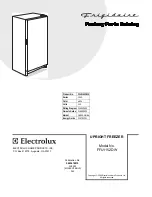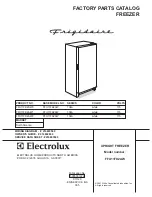360142-D/D
14
i.Series® Models
Section II: i.Series
®
Models
6
Product Configuration
WARNING
To prevent tipping:
►
ensure the casters (if installed) are unlocked and the door is closed before moving
the freezer.
►
do not sit, lean, push or place heavy objects on upper door ledge.
6.1
Install Battery for Backup Power
The monitoring system and chart recorder each have a battery system, enabling a period of continuous
operation if power is lost.
NOTE
►
The optional Access Control system uses the monitoring system battery for backup
power, in the event of a power failure.
►
The monitoring system will start on battery power alone. If the freezer was previously
not connected to AC power and the battery is switched on, the monitoring system will
begin running on battery power.
Battery life varies by manufacturer as well as voltage level remaining. Providing full power is available
and no battery-related alarms are active, backup power for the monitoring system is available for up to
20 hours (the Low Battery alarm will activate after approximately 18 hours of battery use). Providing full
power is available, backup power for the optional Access Control system is available for up to 2.5 hours.
!
CAUTION
►
Before installing or replacing batteries, switch the power and battery OFF.
Disconnect the freezer from AC power.
►
When installing a replacement battery, use only a battery which meets the
manufacturer’s specifications.
NOTE
If AC power is lost, the monitoring system will automatically disable some features to
prolong battery power. Data collection will continue until battery power is depleted.
The battery is located below the chamber, behind the front cover. A cover panel must be removed to
access the backup battery.
Monitoring system backup battery (supplies power to optional Access Control system).
Battery is switched off for shipping. Switch battery on to provide monitoring system with backup power in
the event of AC power failure.