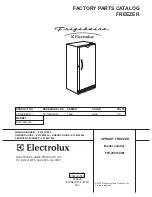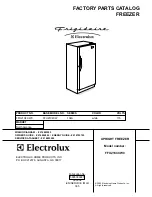360142-D/D
28
i.Series® Models
7.3
Temperature Calibration
Temperature calibration values are programmed at the factory. Calibration values can be viewed and
changed through the i.C³ monitoring and control system. To view calibration settings, touch
Home
,
i.C³
APPS
,
Settings
. Details for each setting are displayed.
Temperature Calibration screen.
NOTE
►
If the Settings screen is password protected or if viewing settings for the first time,
enter factory default password of “1234”.
►
When there is no interaction for two minutes, the Temperature Setpoint screen closes
and returns to the Home screen.
►
The Lower Temperature calibration setting is not applicable to undercounter freezer
models.
►
Control Sensor and Control Sensor Offset, Evaporator Defrost and Evaporator
Defrost Offset, and Compressor Probe Temperature calibration settings are factory-
preset and should not be changed unless directed by Helmer Technical Service.
7.3.1
Calibrate Monitor Probe
Verify monitor probe is reading chamber temperature correctly by comparing monitor probe reading to
temperature read by an independent thermometer. If monitor probe is not reading correctly, change the
value displayed on the monitor.
NOTE
►
Probe in the bottle is connected to the monitoring system and senses chamber
temperature. This probe does not affect freezer setpoint.
►
Default setting for monitor is -30.0 °C.
►
Value is factory-preset.
Obtain:
►
Calibrated reference thermometer, independent and traceable per national standards.
►
Tape or wire ties to attach thermometer to monitor probe.
Calibrate probe:
1
Remove monitor probe from the probe bottle.
2
Unscrew the cap from the bottle.
3
Attach the thermometer to the monitor probe, and place them in the bottle. The probe and
thermometer should be immersed at least 2” (50 mm).
4
Close the door and allow the chamber temperature to stabilize for 10 minutes.
5
Observe and note the thermometer temperature.
6
Touch,
i.C³ APPS
,
Settings
,
Temperature Calibration
.