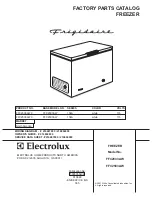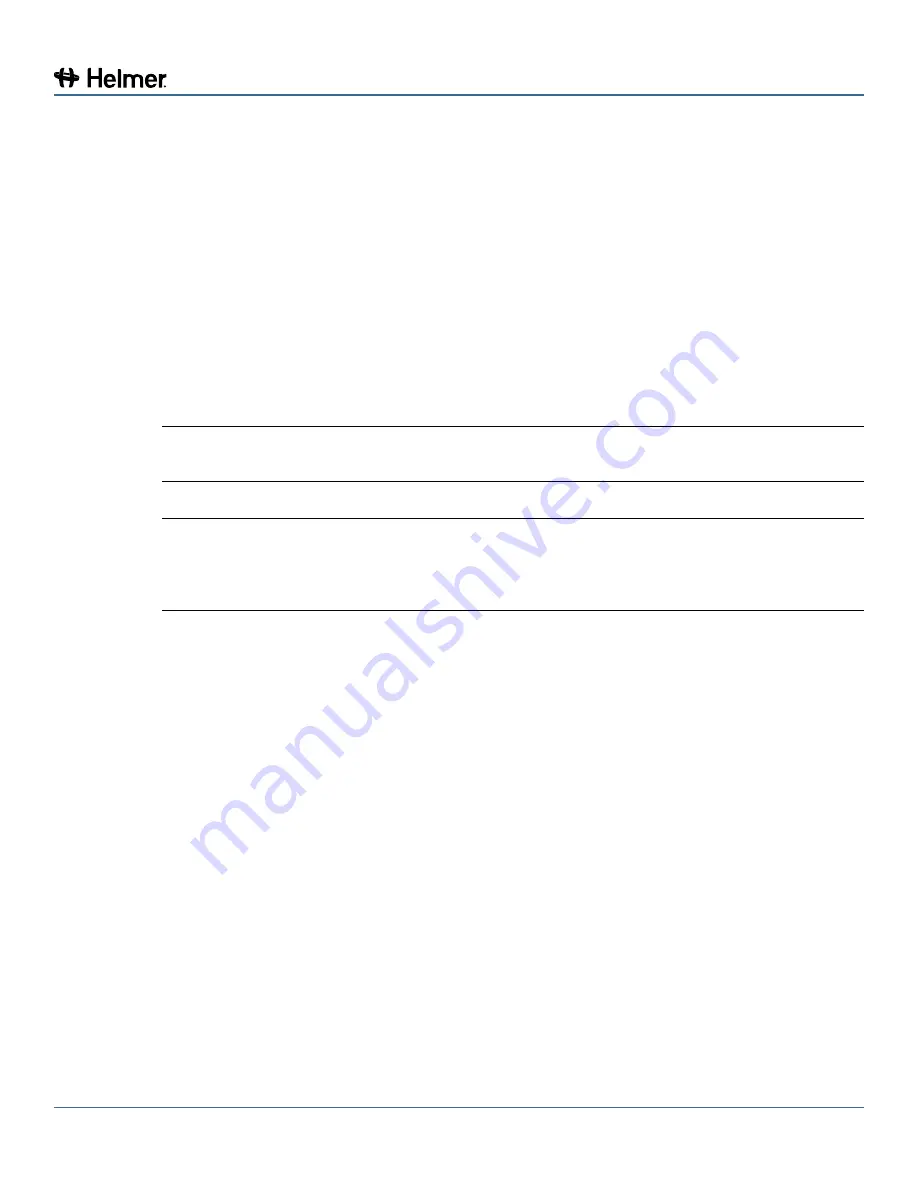
360142-D/D
34
i.Series® Models
7.5
Upgrade System Firmware
Helmer may occasionally issue updates for the i.C³ firmware. Follow upgrade instructions included with
the firmware update.
7.6
Calibrate the Touchscreen
The i.C³ touchscreen has been calibrated at the factory to ensure that when the screen is touched,
the desired key touch is selected. If the i.C³ touchscreen or display circuit board is replaced after the
freezer has been shipped from the factory, the touchscreen must be recalibrated. If the screen must be
recalibrated, contact Helmer Technical Service to obtain the calibration file.
Calibrate the screen:
1
Insert the flash memory device with the calibration program into the USB port on the i.C³ bezel. The
flash memory device can be inserted while any screen displayed on the i.C³.
2
Wait 15 to 30 seconds for the calibration file to load.
3
When the calibration screen appears, remove the flash memory device from the USB port.
4
Follow the on-screen instructions, touching the crosshair icons as they appear on the screen.
NOTE
For accurate calibration results and to avoid damage to the touchscreen, touch the
crosshairs with the eraser end of a pencil.
5
After all crosshairs have been touched, the i.C³ will reboot and display the language screen.
NOTE
►
For accurate calibration results and to avoid damage to the touchscreen, touch the
crosshairs with the eraser end of a pencil.
►
If the screen was unintentionally touched outside of any of the crosshair icons during
calibration, the screen may be recalibrated using the process outlined above.
7.7
View Manufacturer and Product Information
View version information for contacting Helmer.
1
Touch
i.C³ APPS
,
Contact Helmer
.
2
Manufacturer contact information appears.
3
Software version appears.