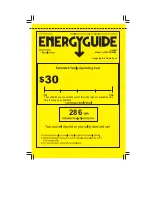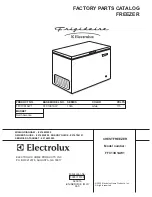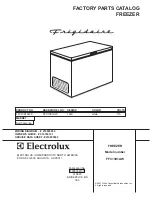360142-D/D
73
Horizon Series™ Models
13.5
Temperature Alarm Setpoints
Temperature alarm setpoints specify the temperature at which an alarm activates.
13.5.1
High Temperature Alarm Setpoint
1
Press and hold the
Up
and
Down Arrows
simultaneously for 3 seconds to enter program mode.
2
The LED Display will show .C or .F to indicate Celsius or Fahrenheit.
3
Press
SEL
until HIGH TEMP and MONITOR lamps flash.
4
Hold
SET
, then press
Up
or
Down Arrow
to change the setpoint.
5
Release
SET
button. The new setting is saved.
6
Press and hold
Up
and
Down Arrows
simultaneously for 3 seconds to exit program mode.
13.5.2
Low Temperature Alarm Setpoint
1
Press and hold the
Up
and
Down Arrows
simultaneously for 3 seconds to enter program mode.
2
The LED Display will show .C or .F to indicate Celsius or Fahrenheit.
3
Press
SEL
until LOW TEMP and MONITOR lamps flash.
4
Hold
SET
, then press
Up
or
Down Arrow
to change the setpoint.
5
Release
SET
button. The new setting is saved.
6
Press and hold
Up
and
Down Arrows
simultaneously for 3 seconds to exit program mode.
13.6
Temperature Calibration Setpoints
Temperature calibration setpoints indicate an acceptable margin of error between the actual temperature
value and the desired temperature value.
13.6.1
Monitor Offset
►
Value is factory-set to match a calibrated reference thermometer.
NOTE
►
Ensure the product simulation bottle is full of solution.
►
Probes in the bottle are connected to the monitoring system and sense chamber
temperature. These probes do not affect freezer setpoint.
Obtain:
►
Calibrated reference thermometer; independent and traceable per national standards.
►
Tape or wire ties to attach thermometer to monitor probe.
Measure the chamber temperature:
1
Remove the monitor probe from the probe bottle and unscrew the cap.
2
Attach the thermometer to the probe, and immerse at least 2” (50 mm) in bottle.
3
Close the door and allow the chamber temperature to stabilize for 10 minutes.
4
Note the temperature on the calibrated reference thermometer and compare to the chamber
temperature displayed on the monitor.
5
Adjust the monitor offset value higher or lower to reflect the difference between the chamber temperature
displayed on the monitor and the temperature reading from the calibrated reference thermometer.
6
Remove thermometer from the probe.
7
Replace bottle cap, ensuring a tight fit.
8
Place probe in bottle, immersing at least 2” (50 mm).