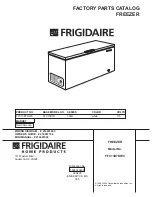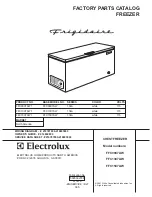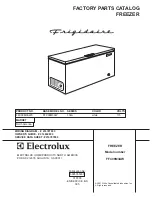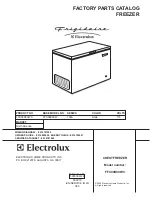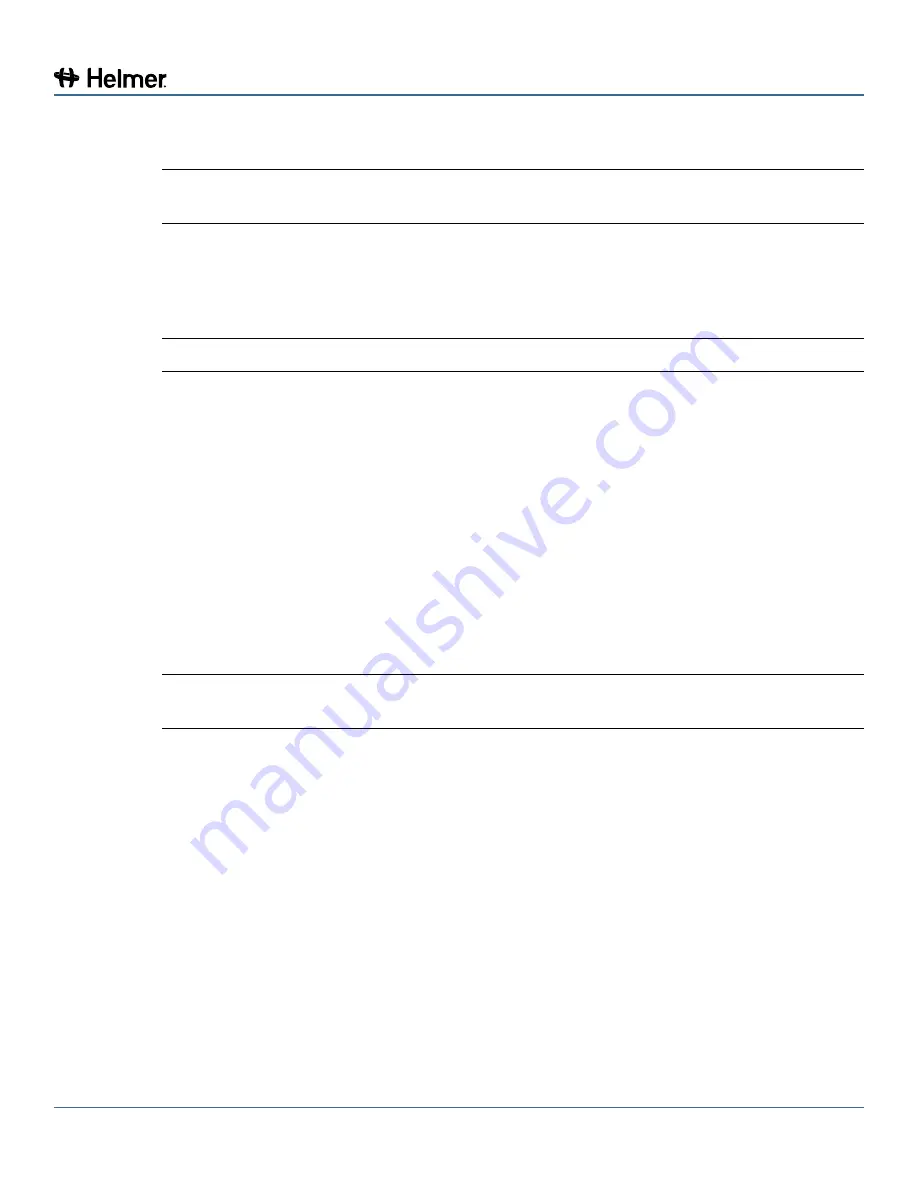
360142-D/D
75
Horizon Series™ Models
13.7
Test Alarms
Test alarms to ensure they are working correctly. The freezer has alarms for chamber temperature, power
failure, and door open (time).
NOTE
Before testing alarms, protect items in freezer from extended exposure to adverse
temperature.
13.7.1
Chamber Temperature Alarm
Obtain:
►
glass with 4 oz. (120 mL) of product simulation solution (1:1 ratio of water to propylene glycol or
equivalent low-temperature fluid).
NOTE
Temperature probes are fragile; handle with care.
Test the high alarm:
1
Identify setting for high alarm setpoint.
2
Place the glass of product simulation solution in the freezer.
3
When the product simulation solution has stabilized at the chamber temperature, remove the solution
from the freezer.
4
Remove the monitor probe from the probe bottle.
5
Place the probe in the product simulation solution, observe the temperature on the monitoring system
display at which the high temperature alarm sounds.
6
Compare the temperature at which the alarm sounds to the high alarm setpoint. If values do not
match, refer to
Section III, Item
15
(Troubleshooting).
7
Remove probe from product simulation solution.
8
Place monitor probe in probe bottle, immersing it at least 2” (50 mm).
13.7.2
Power Failure Alarm
NOTE
During a power failure, the battery should continue to provide power to the monitoring
system.
1
Switch AC ON/OFF switch OFF. Audible power failure alarm will activate immediately and “PoFF”
(power off) will appear on the display.
2
Switch AC ON/OFF switch ON. Audible power failure alarm will cease and “PoFF” will clear from the
display.
13.7.3
Door Open Alarm
►
Factory-set to three minutes.
►
Value can not be changed.
Test the alarm:
1
Open freezer door and note the time.
2
After three minutes, audible alarm will activate and DOOR ALARM lamp will flash.
3
Close freezer door. Audible door open alarm will cease and DOOR ALARM lamp will stop flashing.