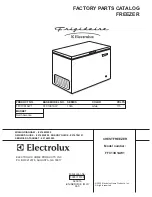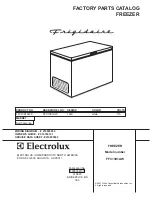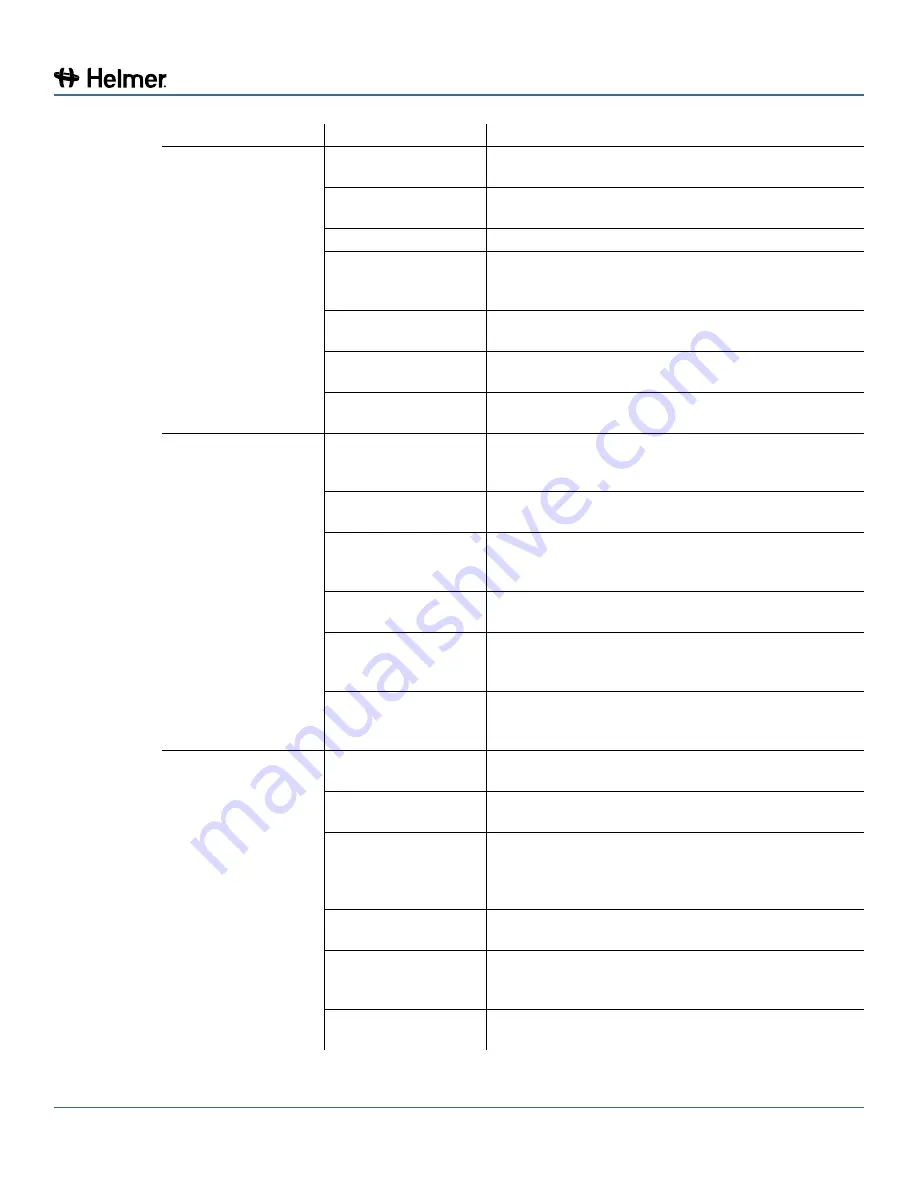
360142-D/D
83
Horizon Series™ Models
15.3
Alarm Activation Problems
Problem
Possible Cause
Action
The freezer is in an
alarm condition, but
the appropriate alarm
is not audible or
active.
Alarm system is faulty.
►
Confirm the circuit board and line connections are
functioning correctly.
Monitor/control board
is faulty.
►
Replace parts with those included in the control
board kit, or replace the monitor/control board.
Alarm buzzer is faulty.
►
Replace the alarm buzzer.
A component is
faulty or internal
connections are loose.
►
Contact Helmer Technical Service.
Alarm Disable key is
in the OFF position.
►
Turn the Alarm Disable key to the ON position.
Audible alarms are
muted.
►
Verify that audible alarms are not muted.
Alarm setpoint was
changed.
►
Check the current setpoints for the alarms.
The High Temperature
alarm activates when
the door is opened,
then clears shortly
after the door is
closed.
Connections for the
monitor probe are
loose.
►
Check the monitor probe connections. Secure the
connections if necessary.
Monitor probe is
faulty.
►
Test the probe. Replace the probe if necessary.
Unit cooler fan
continues to run while
the door is open.
►
Test the door switch and unit cooler fan
connections. Secure the connections if necessary.
Replace the door switch or fan motor if necessary.
Probe bottle is empty.
►
Check the level of product simulation solution in
the bottle. Clean and refill bottle if necessary.
High temperature
alarm setpoint is set
too low.
►
Check the setpoint. Change the setpoint if
necessary.
A component is
faulty or internal
connections are loose.
►
Contact Helmer Technical Service.
The freezer is
connected to power,
but the AC Power
Failure alarm is active.
Outlet connection is
faulty.
►
Verify power at the outlet. Repair the original
outlet or connect to a different outlet if necessary.
Power cord is faulty.
►
Confirm the power cord is connected securely.
Secure the power cord if necessary.
ON/OFF AC power
switch located inside
the front lower panel
is faulty.
►
Replace the ON/OFF AC power switch.
ON/OFF AC power
switch is OFF.
►
Turn the ON/OFF AC power switch to the ON
position.
A component is
faulty or internal
connections are loose.
►
Contact Helmer Technical Service.
Circuit breaker is
tripped.
►
Reset or replace the circuit breaker.