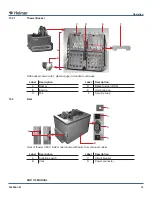360094-1/M
10
Operation
4
Place overwrapped plasma bag in basket. Hook the slot at the top of the overwrap bag over the tab
on the basket. For large overwraps, ensure both slots are hooked over the tabs.
5
Insert a security snap through top set of holes on the basket compartment. Push the snap toward the
basket until it snaps against the overwrap bag.
Bag in standard-sized overwrap bag with security snap.
8 .6
Thaw Cycle Functions
!
CAUTION
►
Keep fingers and clothing away from basket(s) while in motion.
►
If a temperature alarm is active, a thaw cycle cannot be initiated until the alarm
condition is cleared.
►
A lift-out malfunction alarm for one basket will not prevent the other basket from
performing a thaw cycle (DH4 and DH8 models).
►
Allow the water temperature to stabilize at the setpoint between thaw cycles.
Button
Button Name
Function
CYCLE TIME
►
Set thaw cycle time (in minutes)
►
Extend thaw cycle time
►
Select the hold (“HO”) setting
CYCLE START Start a thaw cycle
LIFT OUT
►
Pause a thaw cycle in process (press to raise the basket)
►
Resume a paused thaw cycle (press to lower the basket)
►
Stop a thaw cycle
8 .6 .1
Start a Thaw Cycle
When the thaw cycle is started, the lift out system closes the basket and lowers it into chamber. If agitation
motion is enabled, the basket begins to agitate after the basket reaches the bottom of its travel. The
remaining cycle time (in minutes) is displayed on the cycle time indicator (located on the control panel).
Programmed time settings of 0, 3, 5, 8, 10, 12, 14, 16, 18, 20, and 25 minutes, as well as a hold (“HO”)
setting, are pre-programmed in to the timing system.
►
Pressing the
TIME SET
button advances through each pre-programmed time setting.
►
To indefinitely extend a thawing cycle that is already in progress, press the
TIME SET
button until the
display reads “HO”.
►
Press the
TIME SET
button again and the cycle will finish its initial programmed time.