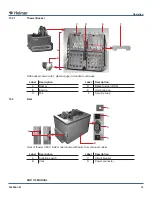360094-1/M
14
Operation
1
Enter Level 1 program mode:
a
Press and hold the
UP
and
DOWN
buttons simultaneously for approximately 3 seconds.
b
“tunE” and “oFF” flash on the display.
c
The temperature controller is now in Level 1 program mode.
2
Select the parameter to be changed:
a
Press and release the
UP
or
DOWN
buttons until the desired parameter flashes on the display.
b
For the High Temperature setting, select the “AL.hi” parameter.
c
For the Low Temperature setting, select the “AL.Lo” parameter.
3
Change a parameter value:
a
Press and hold the
*
button.
b
Press the
UP
or
DOWN
buttons to change the parameter value.
4
Release all buttons to exit the parameter. New settings are saved.
5
Exit program mode:
a
Press and hold the
UP
and
DOWN
arrow buttons simultaneously for approximately 3 seconds, or
b
the current chamber temperature is displayed.
10 Components
10 .1
Front and Sides
A
B
C
D E F
G
H
I
Front and left sides (115 V DH4 model shown).
Label Description
Label Description
A
Fan (DH8 100 V models)
F
Control panel
B
Drain port
G
Cover
C
Drain tube with coupling valve
H
Basket
D
Drain port cover
I
Plasma overwrap holder
E
Product specification label