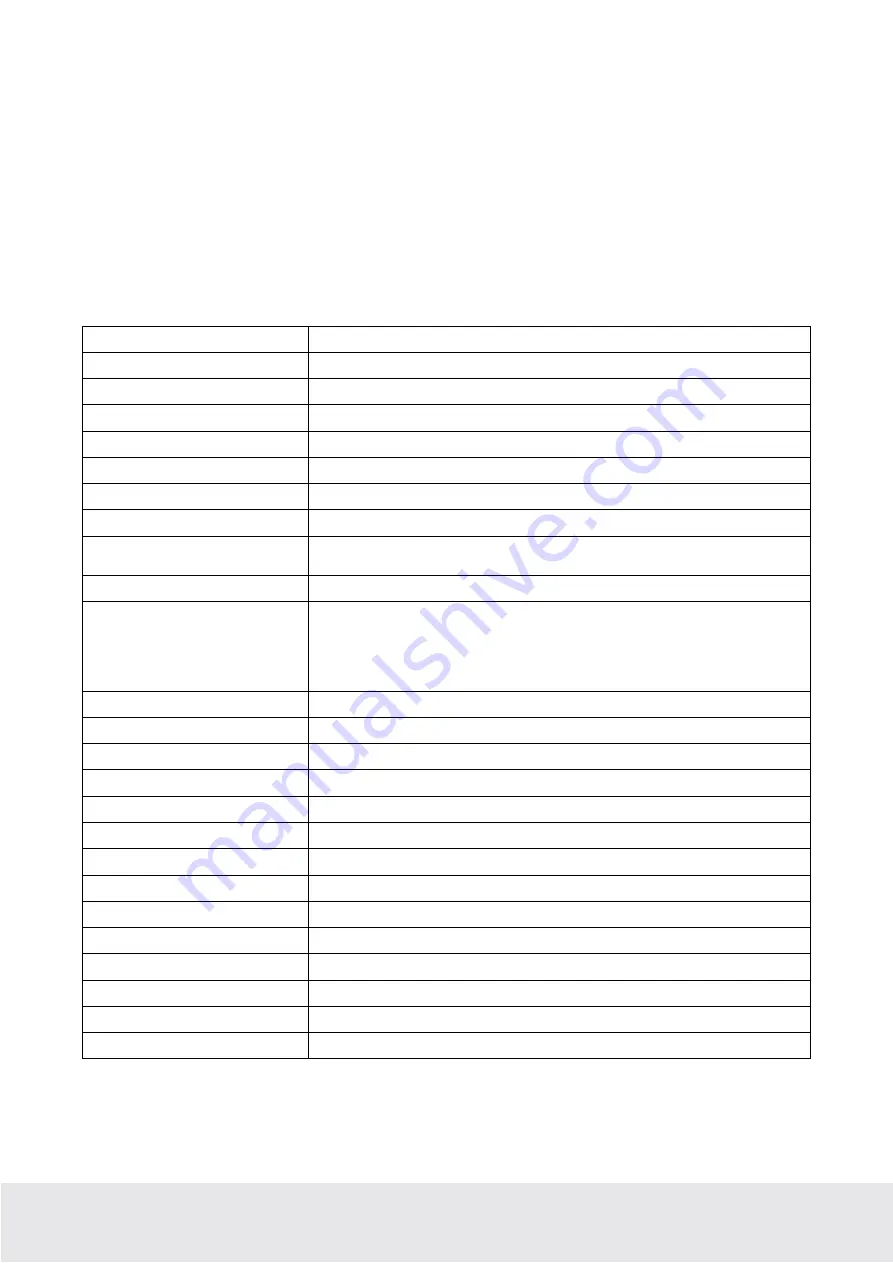
Quickstart Guide FLEXtra PROFINET-Switch | Version 1 | 17.09.2020
9
6
Function of buttons
The "
RST
" button triggers an immediate restart of the PROFINET switch in which all stored settings are
retained.
With the "F
CN
" button the PROFINET switch can be reset to factory settings. If the "FCN" button is
pressed during the startup phase of the switch, the orange "SF" LED starts flashing. The flashing indicates
that the switch will be reset to factory settings and restarted immediately after the button is released. The
start-up phase is indicated by the flashing of the "RUN" LED.
7
Technical data
Order number
700-855-16P01
Name
FLEXtra PROFINET-Switch 16-Port, managed, 10/100/1000MBit
Scope of delivery
FLEXtra PROFINET-Switch 16-Port with power supply plug
Dimensions (D x W x H)
78 x 125 x 111 mm
Weight
Ca. 550 g
PROFINET-Schnittstelle
Protocol
PROFINET IO Device as defined in IEC 61158-6-10
Physical layer
Ethernet
Transmission rate
PROFINET: 100 Mbit/s
Ethernet: 10/100/1000 Mbit/s
Anschluss
16 x RJ45, integrated Switch
Features
PROFINET Conformance Class B
Media Redundancy (MRP)
automatic addressing (DCP)
topology detection (LLDP)
diagnostic alarms
Status indicator
4 LEDs function status, 16 LEDs Ethernet-Status (two-colored)
Voltage supply
2x
DC 24 V, 18 − 30 V DC
, redundant
Power consumption
max. 400 mA with DC 24 V
Current draw
Max. 9,6 W
Ambient conditions
Installation position
Any
Ambient temperature
-40 °C ... +75°C
Transport and storage temperature
-40 °C ... +85°C
Relative air humidity
95 % r H without condensation
Pollution degree
2
Protection rating
IP20
Certifications
CE
RoHS
Ja
REACH
Ja




























