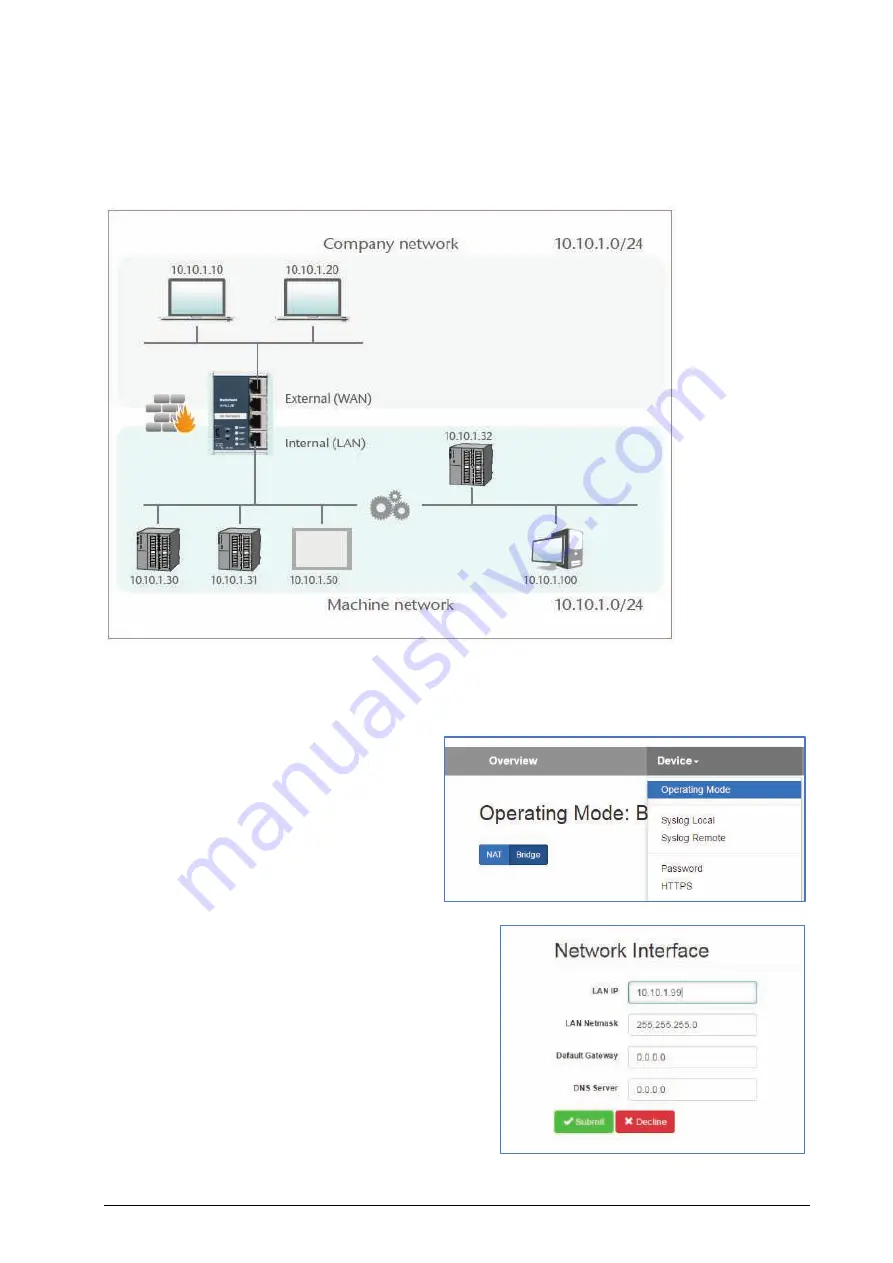
WALL IE, Industrial Ethernet Bridge and Firewall | Version 1 | 15.05.2017
17
4
The bridge mode
In the bridge operating mode, WALL IE behaves like a layer 2 switch between the automation cell
(LAN) and the production network (WAN). The packet filter can be used to limit access between the
two areas. This enables the separation of a part of the production network without using different
network addresses.
4.1
Activate bridge mode
Switch the WALL IE to the bridge mode via "Device
Operating Mode
Bridge."
In the bridge mode, the IP address of the WAN
interface is identical to the IP address of the
LAN interface. It is thus transparent.
When setting the IP addresses of the WALL IE under
"Network
Interface," only one IP address can be set
in the bridge mode as a result:




































