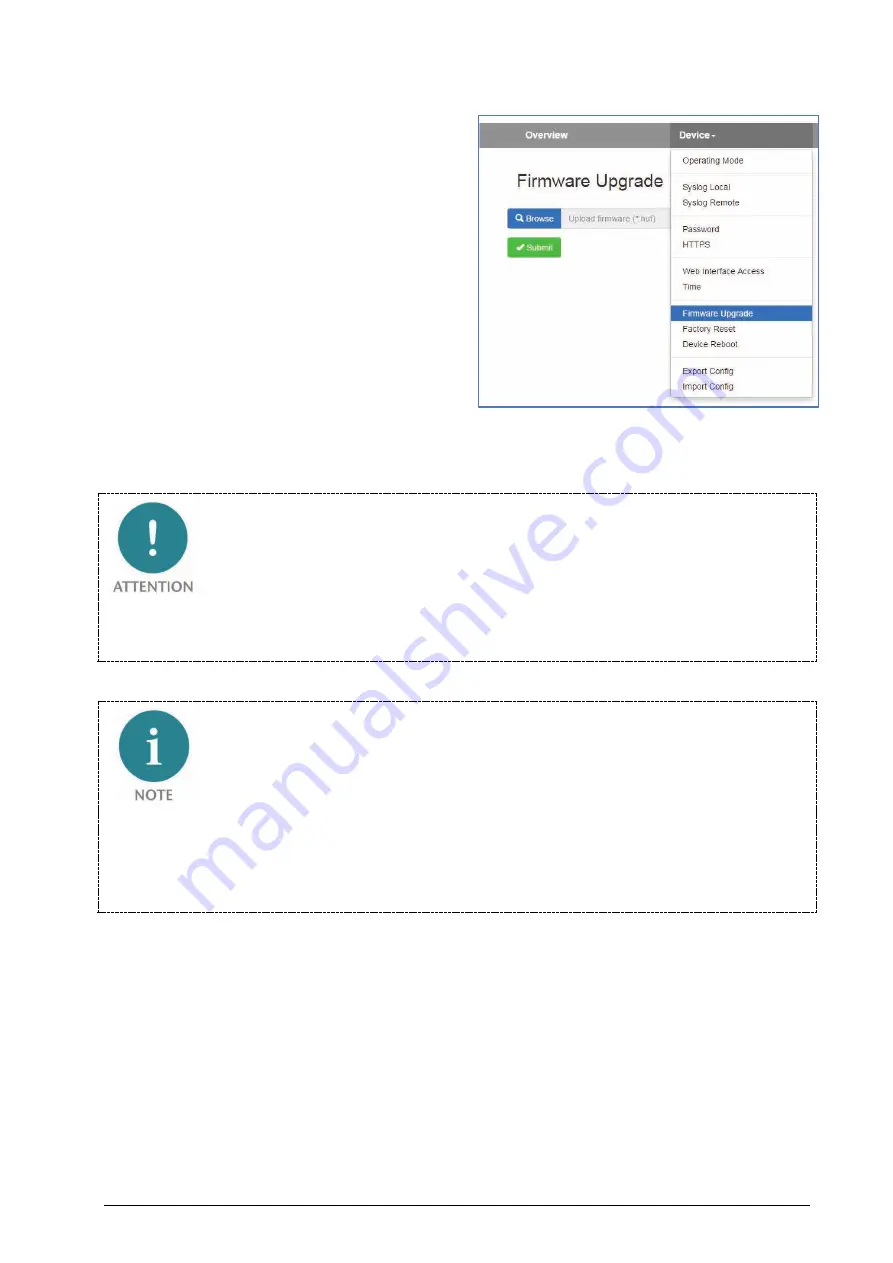
WALL IE, Industrial Ethernet Bridge and Firewall | Version 1 | 15.05.2017
35
10.5
Firmware update
The firmware of the WALL IE can be very simply
updated via the website.
You receive the firmware from the Helmholz
website under www.helmholz.de or at Helmholz
Support (support@helmholz.de).
The firmware comes with the file ending "HUF" and
is encoded to protect you from a change.
File the firmware file on your PC and select the
storage location with "Browse."
The firmware file is then transferred to the WALL
IE. This can take up to 1 minute, depending upon
the network connection.
The firmware file is decoded and checked in the WALL IE. If the content is correct, the firmware is
burned into the program memory and a restart of the WALL IE takes place.
Operation of the WALL IE is interrupted during the update procedure.
Do not shut off the device during the update procedure.
The configuration of the WALL IE is retained at a higher version following an update, to the extent that
this is technically possible.
However, a "downgrade" to an older firmware version can lead to configuration errors. Carrying out a
factory reset is recommended following a downgrade.































