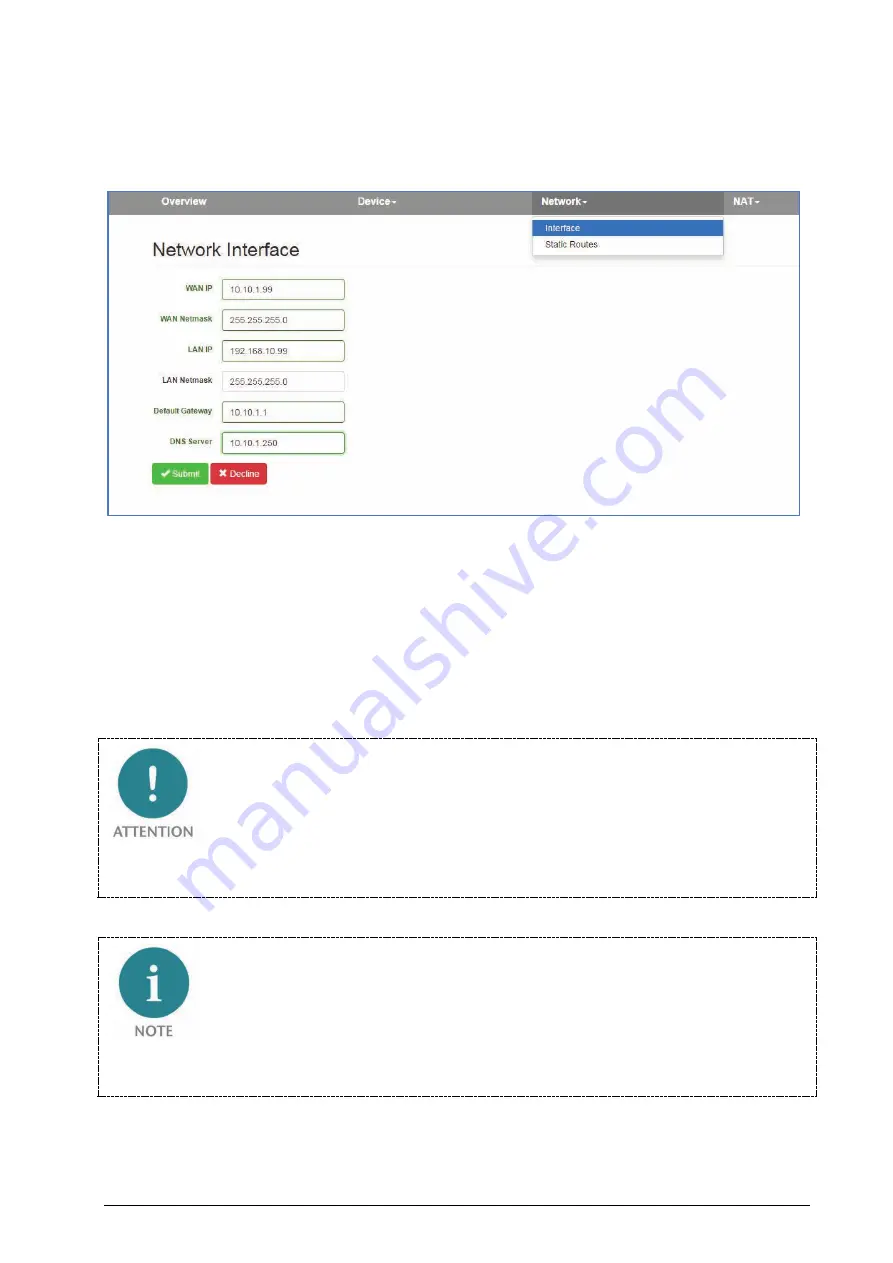
WALL IE, Industrial Ethernet Bridge and Firewall | Version 1 | 15.05.2017
16
3.3
Adjustment of the IP addresses (Network interface)
Click on the "Network" menu and select the sub-menu "Interface".
The desired IP addresses for LAN and WAN and the related subnet masks (LAN/WAN net mask) can be
defined here.
The default gateway is necessary when devices from the LAN wish to establish a connection with the
Internet or when devices from the LAN should communicate with other networks via WAN. If this is
not permitted or is not desired, "0.0.0.0" is to be entered.
A DNS server can also be indicated where necessary. It is necessary to indicate a DNS server for the
SNTP service (see ch. 10.6).
The entry is saved with the "Save" button and the IP addresses are activated immediately. The current
entry is rejected without acceptance with "Decline."
When you change the LAN IP address, you may need to reopen the website of the WALL IE in the
browser under the new IP address and log in again.
The WALL IE always only has one active configuration. Changes to the configuration are always activated
immediately. A restart of the WALL IE is not required.
















































