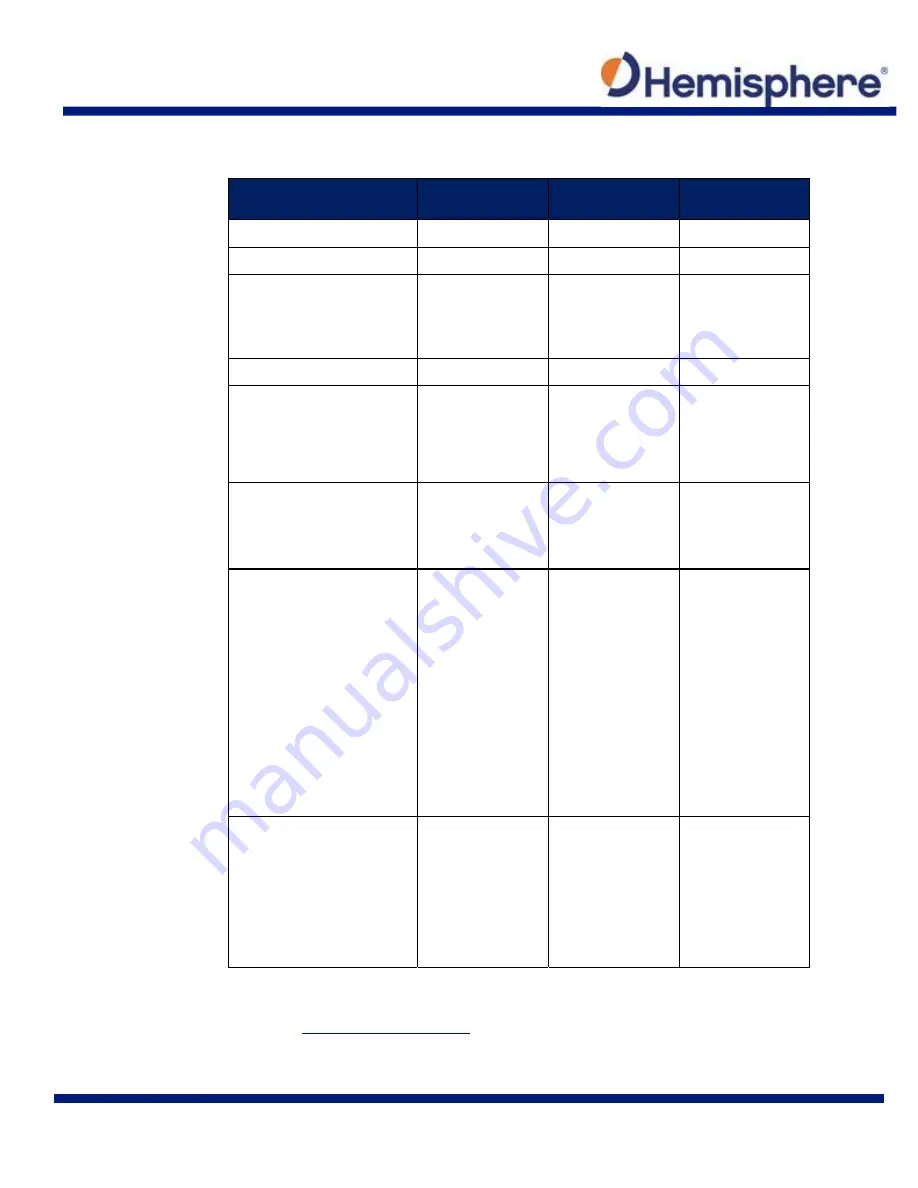
S321 User Guide
Chapter 3 – Setup and Configuration
Page 43 of 65
Table 3-3: Calibration equipment/items (per step)
*Note:
A link to the
CalibrationTool
software can be found in Carlson Knowledge Base Article #1066 which is
located at:
http://www.carlsonsw.com/?gs=
Download the
CalibrationTool
software (a zip file) onto your laptop/PC using the link found in the above
‐
mentioned Knowledge Base article. Unzip the downloaded file. This creates a folder titled:
CalibrationTool
‐
160315
‐
2
Equipment/Items
Step 1
Electronic
Bubble
Step 2 Magnetic
Step 3 Magnetic
Bias Angle
Data Collector (running the
Windows Mobile or WEHH
X
CalibrationTool
(should be
installed on the data collector*)
X
A quality, calibrated tribrach
with accurate visuals
A line vial is usually more
accurate than a spherical vial.
X
In Step 1, the
tribrach can be set
on a solid table or
tripod
X
In Step 2, the tribrach
should be mounted
on a solid tripod
Solid pole (not less than two
meters long with calibrated vial
X
A connection to a base station
using either the S321’s internal
radio, internal GSM cell modem
For best performance, the
effective distance is less than 1
kilometer (0.6 miles.)
X
Assembly that is included with
the S321 kit.
The four Mini Rotary Bracket
components are shown in Figure
3
‐
9.
X
Fully charged S321 battery
Not
battery
dependen
t
X
In Step 2, the e
‐
compass calibration is
tied to each individual
battery in use and
stored in the GNSS
unit by a unique and
internal battery ID.
Step 2 should be
repeated for each
battery that you will
later use in the
S321
.
X
In Step 3, the e
‐
compass
calibration is tied
to each individual
battery in use and
stored in the
GNSS unit by a
unique and
internal battery ID.
Step 3 should be
repeated for each
battery that you will
later use in the S321.
An open area free of strong
magnetic fields and free of
potential for high multipath.
Note:
The farther away you are
from a magnetic interference
source increases performance.
For example, it is better to be
20 meters (60 feet) from your
vehicle than 5 meters (15 feet).
Summary of Contents for S321 Non-UHF
Page 1: ...875 0357 D User Guide S321 Smart Antenna Revision A8 February 16 2018 ...
Page 74: ...S321 User Guide Appendix A Frequently Asked Questions Page A1 Appendix A Radio Mode ...
Page 76: ...S321 User Guide Appendix B Troubleshooting Page B1 Appendix B Troubleshooting ...
Page 78: ...S321 User Guide Appendix B Troubleshooting Page B3 Appendix C Technical Specifications ...
Page 86: ... 0 ...
















































