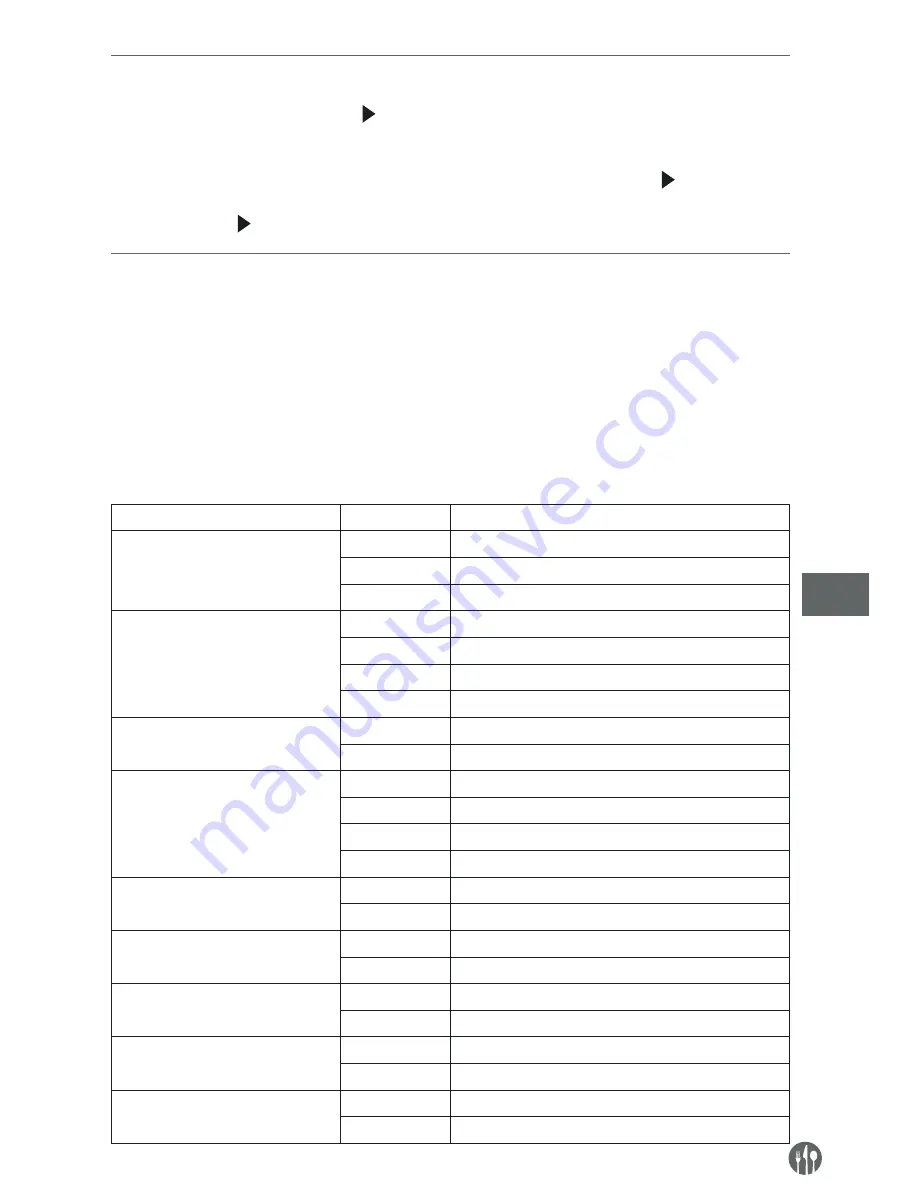
51
PL
Przywracanie ustawień fabrycznych
Aby wrócić do ustawień fabrycznych, wciśnij i
przytrzymaj jednocześnie przyciski „ ” i „0” do
momentu, gdy urządzenie wyemituje sygnał
dźwiękowy. Na wyświetlaczu pojawi się komu-
nikat „CHECK” (dla modelu nr 281369, 281413)
lub „00” (dla modelu nr 281444). Następnie
wciśnij przycisk „ ” (dla modelu nr 281444)
Po przywróceniu ustawień fabrycznych na wy-
świetlaczu pojawi się symbol „11”. Jeżeli usta-
wienia fabryczne nie zostaną przywrócone, na
wyświetlaczu pojawi się wartość „00”. W takim
przypadku wciśnij przycisk „ ”. Na wyświetla-
czu pojawi się komunikat „CLEAR” i urządze-
nie wyemituje pojedynczy sygnał dźwiękowy.
Opcje użytkownika
Użytkownik może zmieniać niektóre opcje usta-
wień kuchenki. Aby zmienić któreś z ustawień,
należy najpierw otworzyć drzwiczki i nacisnąć
przycisk „2” na 5 sekund. Na wyświetlaczu ukaże
się symbol „OP:--”. Następnie należy nacisnąć
przycisk numeryczny odnoszący się do opcji,
którą chcemy zmienić, np. „2”. Symbol na wy-
świetlaczu przybiera postać „OP:22”. Należy na-
ciskać przycisk „2” do momentu, aż wyświetli się
pożądane ustawienie „OP:20”/„OP:21”/„OP:22”
(urządzenie wyświetla po kolei dostępne opcje
dla danego ustawienia). Aby wybrać żądaną war-
tość, należy nacisnąć przycisk „Start”. Spowodu-
je to zapisanie wybranej opcji. Procedurę zmiany
ustawienia można przerwać, naciskając przycisk
„Pauza”. Wówczas zmiana nie zostanie zapisana i
kuchenka powróci do trybu otwartych drzwiczek.
Poniżej znajduje się wykaz opcji, które mogą być
zmieniane; opcje wyróżnione pogrubionym dru-
kiem to opcje ustawione fabrycznie.
Opcja
Ustawienie
Opis
1 Dźwięk sygnalizujący koniec
cyklu gotowania
OP:10
Sygnał długi (3 sekundy)
OP:11
Sygnał ciągły
OP:12
Sekwencja 5 krótkich sygnałów
2 Głośność sygnału dźwiękowego
OP:20
Sygnał wyłączony
OP:21
Sygnał cichy
OP:22
Sygnał średni
OP:23
Sygnał głośny
3 Włączenie/ wyłączenie sygnału
dźwiękowego
OP:30
Sygnał wyłączony
OP:31
Sygnał włączony
4 Okienko klawiatury
OP:40
15 sekund
OP:41
30 sekund
OP:42
60 sekund
OP:43
120 sekund
5 Funkcja „on the fly”
OP:50
Funkcja „on the fly” wyłączona
OP:51
Funkcja „on the fly” włączona
6 Resetowanie drzwiczek
OP:60
Resetowanie drzwiczek wyłączone
OP:61
Resetowanie drzwiczek włączone
7 Maksymalny czas gotowania
OP:70
60 minut
OP:71
10 minut
8 Programowanie ręczne
OP:80
Programowanie ręczne nieaktywne
OP:81
Programowanie ręczne aktywne
9 Dwucyfrowy tryb wyświetlania
OP:90
Jednocyfrowy tryb wyświetlania (10 programów)
OP:91
Dwucyfrowy tryb wyświetlania (99 programów)
Summary of Contents for 281369
Page 98: ...98 RU Hendi...
Page 99: ...99 RU...
Page 100: ...100 RU...
Page 101: ...101 RU 15 2...
Page 102: ...102 RU 45 I 3 1 250 1 1 10 30 c...
Page 108: ...108 RU E 01 E 02 10 OVEN IS HOT DO NOT OPEN THE DOOR 281369 3 10...
Page 109: ...109 RU 281369...
Page 110: ...110 RU 281369...
Page 112: ...112 GR Hendi...
Page 113: ...113 GR...
Page 114: ...114 GR...
Page 115: ...115 GR 15 cm 2 45...
Page 121: ...121 GR E 01 E 02 10 OVEN IS HOT DO NOT OPEN THE DOOR 281369 3 10...
Page 122: ...122 GR 281369...
Page 123: ...123 281369 1 2 3 1 3 3 2 3 GR...
Page 125: ...125...
Page 126: ...126...
Page 127: ...127...
















































