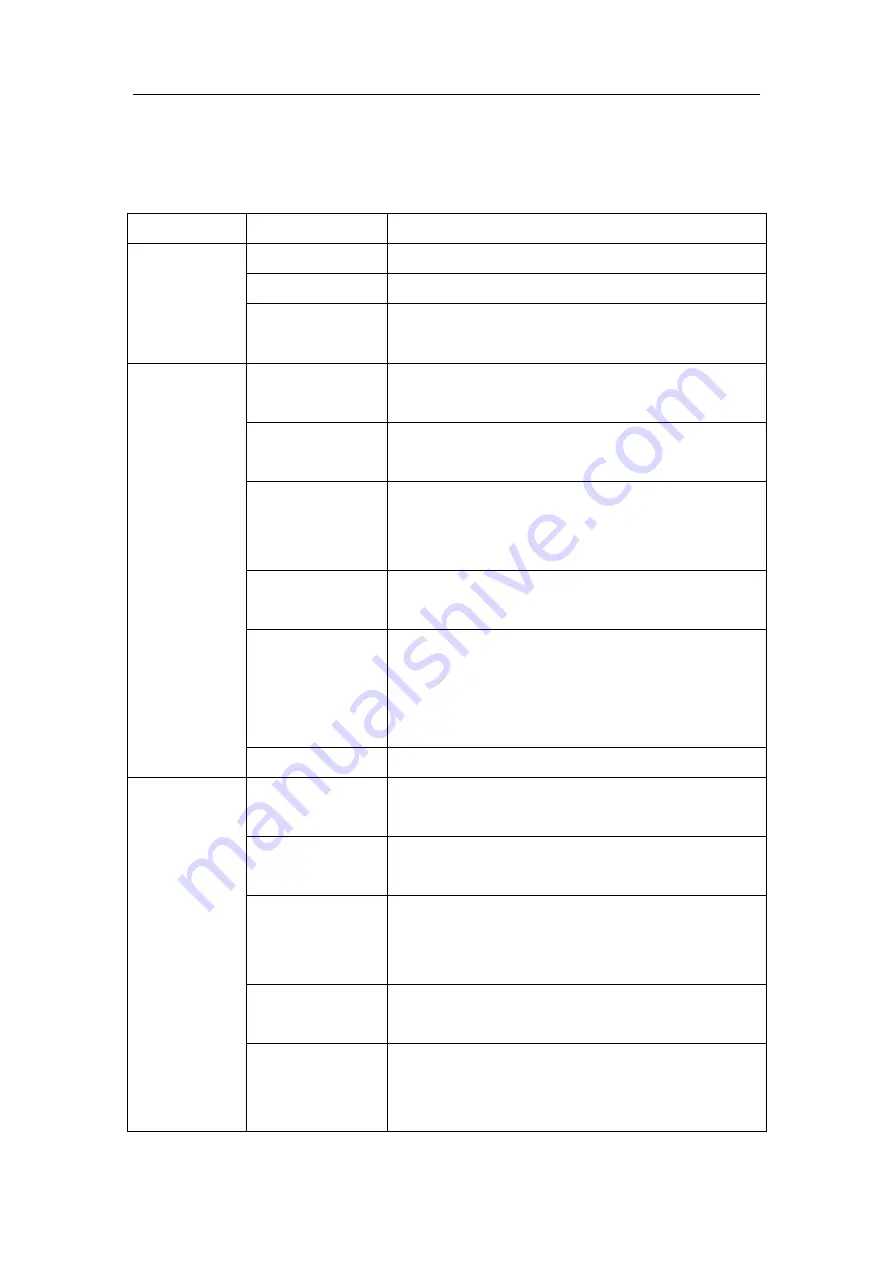
Intelligence Aided Lifting Equipment
55
6.2 Description of menu functions
The function instruction for intelligent aided lifting equipment is shown in Table 13.
Table 13
Menu
Function
Function description
Soft limit
setting
Soft limit 1
Set the parameters in software limit 1.
Soft limit 2
Set the parameters in software limit 2.
Soft limits
switching
Set the parameters of soft limit 1 and soft limit 2 to
effective mode. (Chapter 4.4)
Soft limit 1
Upper software
limit
Set the upper software limit point to make the equipment
stop operation when ascending to the point.
Lower software
limit
Set the lower software limit point to make the equipment
stop operation when descending to the point.
Downward
slowdown point
Set the downward slowdown point to make the
equipment start slowing down when descending to the
point.
Upward slowdown
point
Set the upward slowdown point to make the equipment
start slowing down when ascending to the point.
Upward speed-up
point
Set the upward speed-up point to make the equipment
start recovering its speed when ascending to the point (it
is only effective to set this point higher than the upward
slowdown point).
Reset soft limit
Reset all soft limits set in this menu to “Invalid”.
Soft limit 2
Upper software
limit
Set the upper software limit point to make the equipment
stop operation when ascending to the point.
Lower software
limit
Set the lower software limit point to make the equipment
stop operation when descending to the point.
Downward
slowdown point
Set the downward slowdown point to make the
equipment start slowing down when descending to the
point.
Upward slowdown
point
Set the upward slowdown point to make the equipment
start slowing down when ascending to the point.
Upward speed-up
point
Set the upward speed-up point to make the load start
recovering its speed when ascending to the point (it is
only effective to set this point higher than the upward
















































