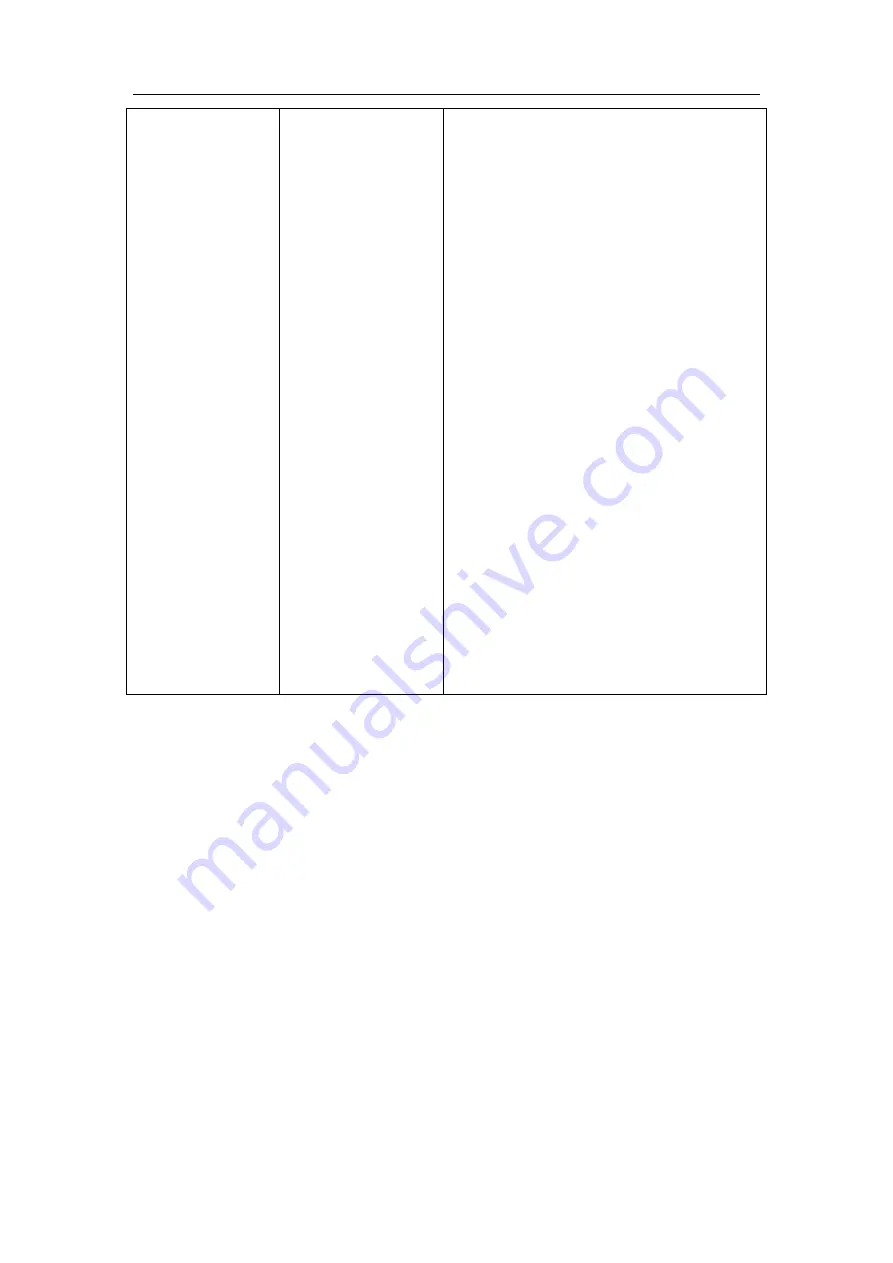
Intelligence Aided Lifting Equipment
72
1. Open the servo parameter setting cover and
press the “MODE” button until the servo driver
interface displays P0-00.
2. Press the “SHIFT” button until the servo
driver interface displays P2-00.
3. Press the “
▲
” button until the servo driver
interface displays P2-08. Press the “SET” button
until the servo driver interface displays 00000.
Press the “
▲
” button to adjust the value to
00271, then click the “SET” button again.
4. Wait a few seconds until the interface returns
to P2-08. Press the “
▲
” button until the servo
driver interface displays P2-71. Press the “SET”
button until the servo driver interface displays
00000. Press the “
▲
” button to adjust the value
to 0001, then click the “SET” button again.
5. Wait a few seconds and restart the power
supply of the equipment.
If the equipment still displays that alarm, then
contact the manufacturer for processing.
7.3 Servo driver battery replacement
When the servo driver raises the alarm that the voltage of AL061 battery is too low, please
replace it with new battery immediately to avoid data loss. (The manufacturer recommends the
replacement when the equipment is used for one year) Please replace the battery while the drive is
powered.
7.3.1
Operation steps
1.
Remove the front cover.
2.
Find the battery box and open its cover.
3.
Disassemble the battery connector, take the old battery out and install the new and cover.
Prompt:
Please contact the manufacturer in case of any abnormity after the replacement.
7.4 Calibrate the handle holder
1.
The equipment will move upon the triggering of the operator’s in-place sensor, so that
the handle holder is required to be calibrated. The calibration steps are as follows:
2.
Select the “service” and “calibrate the handle holder” from the selection menu in the






































